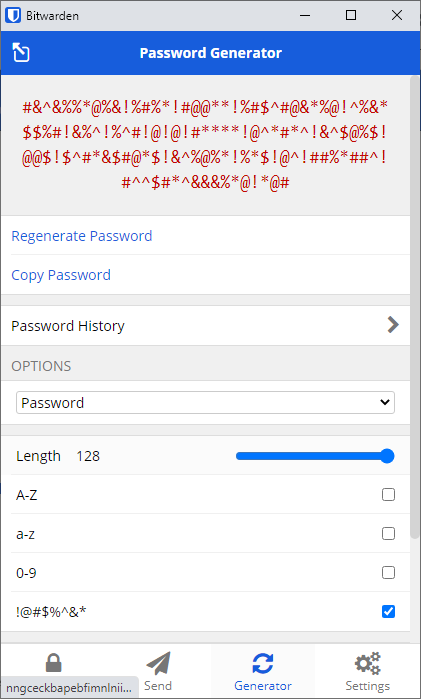My password works when I’m logging in on my computer, but not when I try to log in on the app in my phone.
What phone OS are you using?
What are the autofill settings? On android phones, the autofill setting is depedent on OS version.
Do you mean the master password to get into Bitwarden or a password for a web site or a different app ?
The master password
You have check your master password to be exactly the same and make sure you are using the same email account? I have gotten errors before because I have several email that have same login name.
What does the error message say?
“Username or password is incorrect, try again”.
It’s the same email account and exactly the same password, checked it several times.
I have exactly the same issue - on computer with Windows 10 works all fine, but on my phone with Android 10 doesn’t work.
I enter same email and same master password and shows that they are incorrect. I tried wifi, mobile data, restart the phone, reinstall the app - no results so far.
I am stump then. Have you try uninstalling the app and then reinstalling? Secondly, what version of Android and phone are you using?
Okay, here is how I sorted the problem:
I changed the master password and now I am able to log in via computer and mobile phone too.
I guess one of the symbols was the problem due to different keyboard inputs. Anyway it works now.
Okej, changed the password and now it works. Thanks!
Out of curiosity, which symbol cause the issue? Is it due to some form of character set difference for example.
One of these !”#
Found it! ![]()
Take a look at the password generator within Bitwarden.
It only uses these special characters: !@#$%^&*
Okej, well done 
This topic was automatically closed 30 days after the last reply. New replies are no longer allowed.