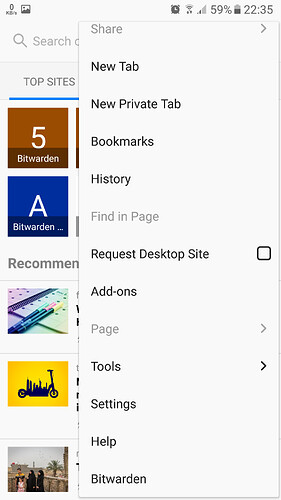There seems to be a bug in in the mobile extension for Firefox mobile on android.
To access the extension you click the 3 dot menu and it appears at the bottom of the list.
After opening and closing Firefox a few times, or doing something i am not aware of (seems random) the extension disappears from the menu so there is no way to access it.
I have found the only way to get it to reappear is to go to add-ons and disable and re-enable the bitwarden extension, or go to android settings and force stop firefox.
I thought maybe it was Firefox so I wiped everything, uninstalled and then installed Firefox beta, this seemed to work but not for long, it just disappeared again ![]()
I have 3rd party cookies disabled and do not track and tracking protection both enabled, not sure if that is affecting it ?
I took a couple of screenshots, on the left is after the bug has happened and on the right is after i have gone to add-ons and disabled and re-enabled bitwarden.
It defiantly seems to happen less in Firefox beta I can’t seem to replicate it atm where as in normal Firefox it was disappearing almost every time i closed the browser.