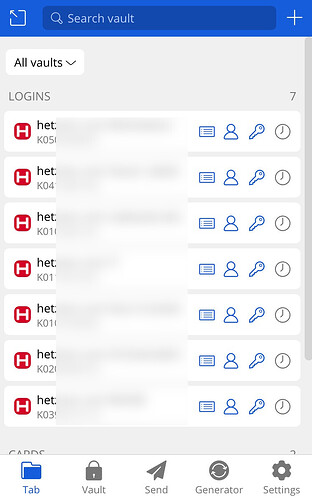Update (Jan 2025):
The 2024.12.0 UI redesign makes this feature request a high priority again. Even though there are now options for changing the extension width to “Wide” or “Extra Wide”, this does not help with scrolling. In addition, it would be preferrable for each user to be able to customize the viewport dimensions to their own needs.
Update (Feb 2023):
Even though the v2022.12.1 release did scale back some of extraneous margins and padding that had been added in v2022.12.0, the updated UI is still makes less efficient use of space than it used to. Therefore, the use-case described below is still relevant. In addition, other use-cases are described in the topics linked below, and in responses down-thread.
With the inefficient use of screen real-estate in the new UI redesign (from v2022.12.0), significantly fewer (30-50%) items can be displayed within the browser extension viewport, and long vault item names are truncated (showing around 20% less information). This means that a lot of scrolling is now required to access vault items, degrading the UX especially for power users.
To restore functionality and workflow efficiency (by eliminating unnecessary scrolling), there is now an urgent need for implementation of a resizable interface for the browser extension, so that the viewport size can be increased to make up for the space wasted by extraneous margins and padding in the box elements. Once the browser extension size has been customized, the new size should be persistent (i.e., it must be stored as a preference in the vault — or at least locally stored on each device); it would not be acceptable to have to resize the browser extension repeatedly (this would be no better than the current problem of having to scroll).
Although the pop-out version of the browser extension can be resized, this does not provide a work-around for the problem described above, because auto-fill and URL matching do not work in the pop-out.
Likewise, a number of existing Feature Requests* have previously proposed browser extension resizing, but the previous threads have been related to issues with specific browsers (e.g., extension size limitations in Safari, misreported browser dimensions due to fingerprinting resistance settings). Therefore, I’ve made this new Feature Request thread to clarify that this is now a universal need in all browsers, triggered by the UI redesign in v2022.12.0).
*The previous Feature Request topics referenced above are listed below:
http://community.bitwarden.com/t/resizeable-browser-extension-window/44258