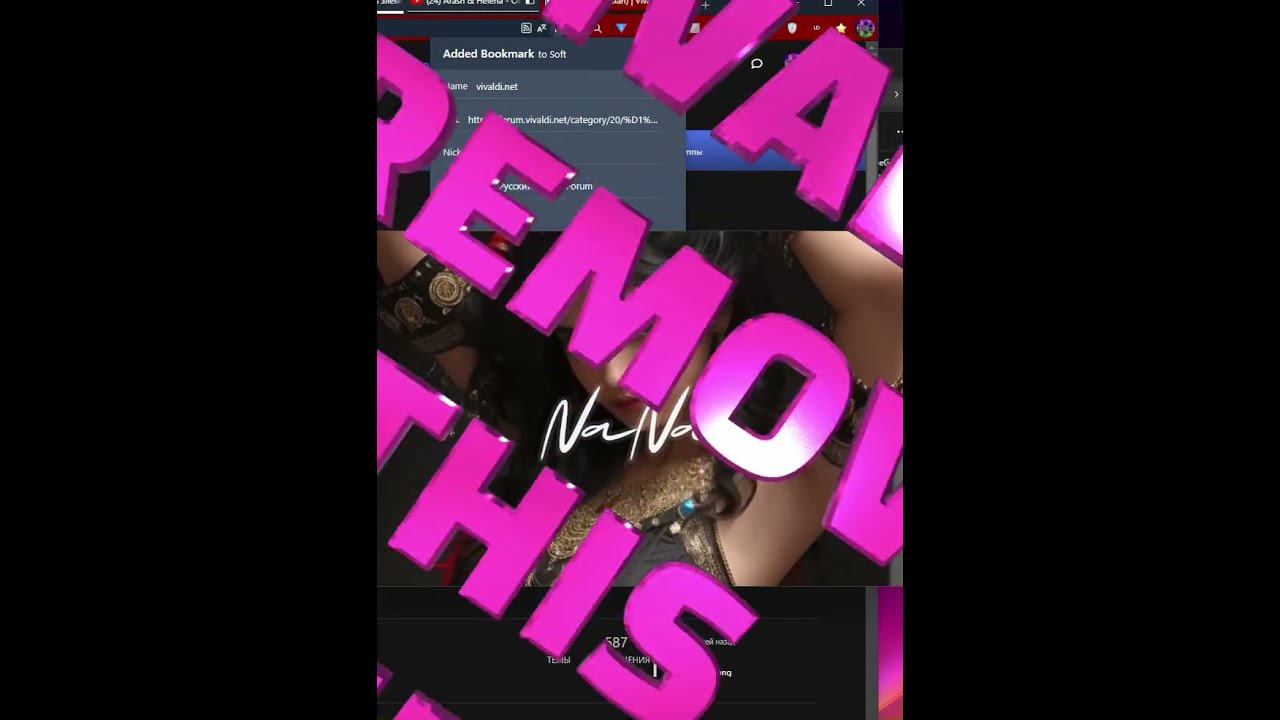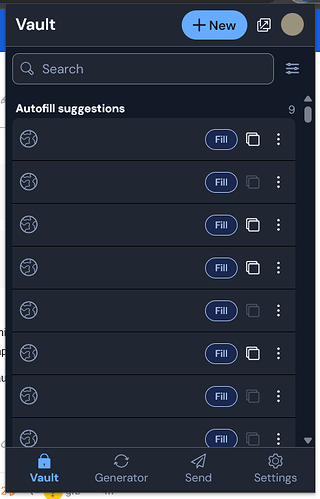Yes, I think the idea is that the extension drop-down should be customisable, rather than having to use the floating window. You could do this without additional menu options by giving the drop-down draggable sides & bottom that set the new size for future use, with the default size as a fixed minimum.
That’s the pop out window.
Display resolution standards - Wikipedia
See what screen resolutions exist. We haven’t lived in the 90s for a long time. Sometimes you can find screenshots of monitors on the developer forums. And I see a screen resolution of 900*1600 in 2024. How can you create modern software with such outdated concepts?
Isn’t that funny? It’s sad that people in the office are still living in the distant past for the salary of their employers.
Obviously, this interface is focused on touchscreens. I even had a touchscreen laptop, I got rid of it as a very uncomfortable screen. Not everyone is only interested in smartphones and tablets.
In interface programming, there are enough ways to distinguish a mobile interface from a desktop one. Use these methods. Stop taking care of 1% of grandparents with their Celeron, ignoring everyone else.
A setting to modify the popup width has been added to the browser extension and will be available in an upcoming release. ![]()
@willmartian Welcome to the forum!
The new width option is an improvement (and already available in beta release version 2024.11.9991 for the Chrome extension), but it does not help with excessive use of vertical padding and margins, which requires you to scroll before you can access information that has been pushed “below the fold”…
Welcome to the forum!
@grb Thank you! I agree that this doesn’t help much with keeping more content above the fold. I am also a fan of information density, and am hoping that we can continue to make iterative improvements with the new compact mode setting. (I see your feedback there; please continue to share!)
The issue of window size is discussed here. For some reason, there are already proposals to limit users to only three sizes - low, medium, and high.
I note that I have never seen such an implementation – 3 sizes. And I imagine that it needs to be done, and spend time on it. We need new items in the settings. And it’s much more complicated than in the video. We need to do some research - what are the screen sizes already? Didn’t work out like this: is the size “High” at 40% of the screen? ![]()
In the video, the standard window is most likely implemented by the browser itself. That is, no effort is required from the developers.
This video was shot a long time ago and for a different software. And 3 problems are shown in the browser.
It’s funny and bitter – there are two different window implementations within the same browser.
And if you think that the developers have chosen the best and easiest ? No. ![]()
Only their users can do this. And by the way, several users have already implemented this flexible window for themselves, at home, through simple CSS (but this is not accurate).
The video portion for the window size is great for BITWARDEN.
I’m giving a short cut to prevent accusations that 4 minutes is a long time.
Only 47 sec applies to BITWARDEN, for the rest you can read the description on YT.
If I were asked, which do you choose: limited “3 sizes” or a flexible window?
My choice is obvious: flexible window.
I remember seeing it somewhere by chance : a resizable window – it’s easy. The first response from ChatGPT
Summary
.resizable-window {
width: 300px;
height: 200px;
border: 2px solid #ccc;
padding: 10px;
overflow: auto; /* Scroll */
resize: both; /* <<<<======== */
position: relative; /* for positining of Handle */
background-color: #f9f9f9;
}
/* Handle at down-right corner */
.resizable-window::after {
content: "";
position: absolute;
right: 0;
bottom: 0;
width: 20px;
height: 20px;
background-color: #ccc;
cursor: se-resize;
border-top: 2px solid #fff; /* Decor */
border-left: 2px solid #fff;
}
.content {
width: 100%;
height: 100%; }
A resizable window would be pretty useless unless the dimensions are remembered next time that you open the extension. That’s not as “easy”…
another “strange” statement from you. This window was invented many years ago, they exist on millions of forums.
pretty useless
This digits say about pretty useNess of this resizable window.
The interface of the browser, shown in the video, is partially implemented in CSS. This combines it with regular forums.
Moreover, I thought it would not remain a secret — this window exists almost everywhere (even on forums 2001 yo), including on this forum. That’s where you wrote this post. It is in this implementation, without remembering the dimensions.
Difference — resize: vertical;
And now that’s a reason to cancel the offer?
But if there is an implementation with memory, no one is against it.
I’m on my PC now and have checked – the resizable window of the response-form on this forum already has a memorization function (include full restart browser).
In other words, this makes the task even easier for developers - them just need to test this already working technology of resizable windows in the browser and transfer it completely to BW. No need to invent anything new.
That is, you should not frighten your fellow BITWARDEN developers with this dangerous “memorization” – either they themselves (![]() ), but, of course, the authors of this forum-engine have done it for a long time. And for the authors of BITWARDEN, this has long been known.
), but, of course, the authors of this forum-engine have done it for a long time. And for the authors of BITWARDEN, this has long been known.
All these things, like forum settings, window sizes, the same logins and passwords (?), everything is saved in the coockie-files, individually for each user. And you, @grb , have already read and agreed with this a long time ago ![]()
You seem to be under the mistaken impression that I’m a Bitwarden developer. ![]()
![]()
the last message was almost a year ago.
I don’t remember exactly what it was like before, but the detachable window has exactly the necessary design that s CSS achieves with 1 line:
resize:both;
(it’s probably not much more complicated here.)
I already shot a video about resize, may be 1 year ago. There is a small chance that the developers saw it:)
Now the main BW window has 4 lines in height. Why 4? Why not 8? A survey was conducted and the majority decided – 4 ?
I have 1800px on my cheap laptop - and there are only 4 logins there too?
Proposal:
- Repeat `resize: in the main window.
- Sorting is useful always and everywhere in any situation.
Your Bitwarden desktop app has a height of only 4 lines? Please maximize the desktop window on your 1800px screen, and take a screenshot to demonstrate what you are seeing. What version of the desktop app do you have installed, and what OS are you using?
@serega_da @grb Just two comments:
-
I have the impression, you are talking about the browser extension @serega_da while this feature request is about the desktop app. Please clarify if you mean the browser extension or the desktop app.

-
As I copied the quotes above, I guess you @serega_da meant that you can only see 4 vault items (in the browser extension) - and that are the “4 lines”, right?
I got it, I’ve never seen a desktop application. So it’s hard for me to understand.
I’m only talking about the browser extension, installed from the Chrome Store.
Yes. May be 5 lines, 5 logins = 1 login proposed , and 4 logins from baza (alphabet). It is not normal.
I don’t understand why the window size should be limited? Whose secret interests are being served here?
This same applies to the width of the window too.
@Nail1684 , plz move my post to somewhere
Try enabling Settings > Appearance > Compact Mode. You should see 6–8 login items:
To adjust the width of the window, go to Settings > Appearance, and set the Extension Width option to “Wide” or “Extra Wide”.