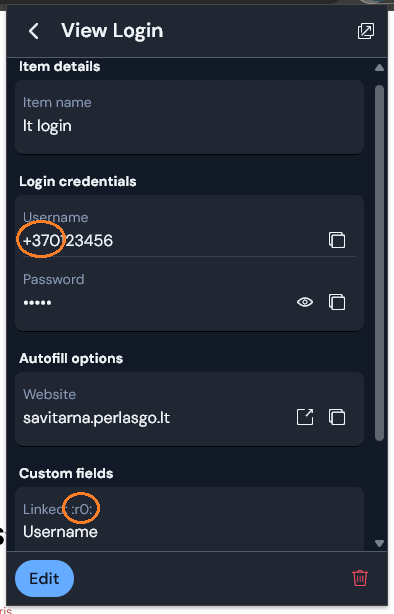Good day
autofill is not working on page https://savitarna.perlasgo.lt/
not even if I add custom label “Telefono numeris”
the password is filled, but login always fails if I use bitwarden to fill it
@TheShadowWw Welcome to the forum!
A short test with just the phone number field wasn’t successful for me either. The “copy custom field name” shows me :r0: but that doesn’t make it possible to autofill that either. Maybe someone more experienced with edge-cases like these, has another idea.
You can always report autofill issues via these links:
Report autofill issues (mobile apps): https://forms.gle/NcZ2BmLfKH9txCzz8
Report autofill issues (other clients): https://forms.gle/yYVQkepxxLKZ3kR6A
@TheShadowWw Welcome to the forum!
To autofill the telephone number on that form, you need a custom field that has the name Telefono numeris or :r0:, and that has a value starting with the country code (+370). In the example below, I placed the phone number in the Username field, and then made a custom field of the linked type (linked to the username):
P.S. I changed the app: tag for your thread from app:desktop to app:browser, since it pertains to the browser extension.
You are correct, the phone number, had to start with the country code.
In the next window when I fill it with the password and press login, I get wrong password, copying the password from bitwarden and pasting it, works, viewing the filled in password, shows that it’s the same password.
Unfortunately, I cannot experiment with this, since I do not have an account on that site.
One thing that sometimes works in similar cases is to either type some character into the password field just before autofilling, or to just place the cursor into the field (without typing) either before or after autofilling.
“Type some character into the password field just before autofilling, or to just place the cursor into the field (without typing) either before or after autofilling”
these solutions did not work ;/
it’s a free account I registered my spare phone, the logins:
It’s a very odd form. I have not yet been successful. I think the problem is in part because the password input form contains a hidden field with a value equal to the phone number that was entered on the previous page. Autofilling seems to corrupt the value of that field, even if I create a custom field that contains the correct telephone number as a value (possibly because there appears to be some script that automatically inserts a “+” character at the start of any telephone number entered into the form, although this character is then not supposed to be included in the value of the entered string).
If I have time later, I may experiment some more with this form, but I am not very hopeful that I will be able to make autofill work on the password input screen. I would suggest using drag-and-drop.