Hi all,
I’m new to bitwarden coming from Enpass.
I’ve using enpass now for several years. But since version 6 I started to look around. I found Bitwarden to meet my demands.
But. Importing a Enpass 5 database (exported to .csv) results in creating the username and Password fields as custom fields. In the example below you can see the password and username are imported as custom fields. Where the password is clear text readable. I think this needs a little more tweaking.
For Enpass6 (beta) the export options are .json and .txt. Maybe this is going to change with the official release, but for now these are the only two options. The .txt. export look like this:
Title : <Description name>
Location : <URL>
label : <any item labeled with cutsom names>
url : <URL>
username : <username>
password : <password>
Grouping : <Folder>
Note : <Notes line 1>
<Notes Line 2>
<Notes Line 3>
I think there are going to be a lot of users that are going to leave enpass for bitwarden.
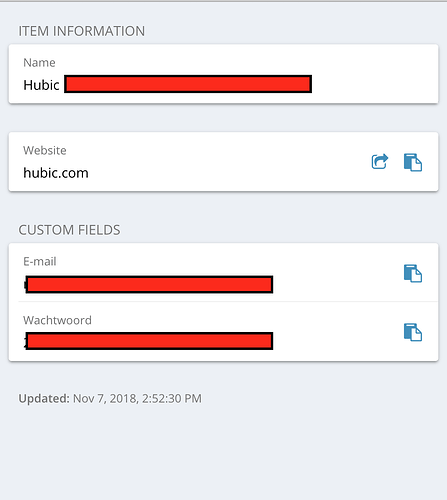
 )
)