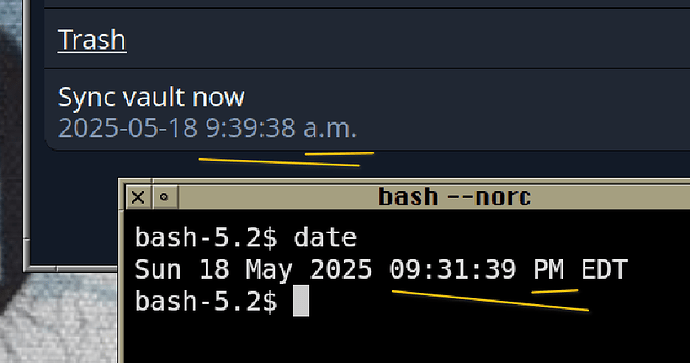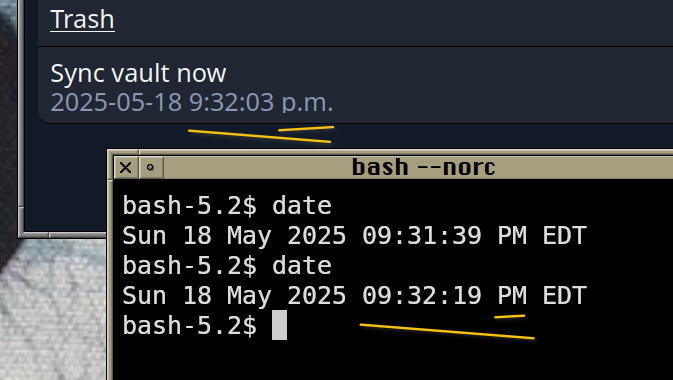Hello, I really like bitwarden and I have been using it for many years (6? 7? it was before COVID). I recommend it to all kinds of people. But recently I finally found out about this issue I think has been going on for a long time. It either should be fixed or at least mitigated.
I realized the the desktop firefox addon is extremely lazy about syncing. Once I searched for the issue I found many people complaining about it for ages.
many hours between sync
Here is a screenshot I took where the vault last synced itself 9:39 am. Whereas the time was 9:31 pm. 12 hours!! I went to look because I was on a different device searching for a credential I had created in the morning but unable to find it. I would understand waiting if there was nothing to to be done, but the fact it behaves this way even when there is information just sitting on the local device.. isn’t that a bit nuts?
It syncs fine when I ask it to, and it does background sync by itself eventually but I have no idea what the schedule is. Most times I look, I’d say it has synced in the past 1-4 hours.
At home I use linux and am on a shaky network of my own amateur creation. But at work, I have a corporate windows PC and a network run by professionals. I have been checking the sync there and it is the same, 1-4 hours or so. As at home, it does eventually sync itself. In neither case if BW being totally blocked by a firewall or something right?
I’ve read that it’s supposed to sync every 30 minutes and honestly that is still completely unacceptable when there is local information just sitting around. Checking for remote changes to pull, sure, OK. But when the local app knows it has the only copy of something, why can’t it initiate the exchange? A person can only create/edit logins so fast, it’s not as though I can DDOS your servers by making or updating items.
how this has caused me a lot of grief
Having learned of this laziness, it explains some very frustrating technical problems I have had over the years setting up computers and home networking. I can’t tell you how many times I went looking for a root password, ssh key, configuration details etc that I know I stored in the password manager, but was unable to find it, or what I did find was incomplete/wrong.
In one case I even downloaded the whole vault, converted to a spreadsheet and combed through entries trying to determine what crazy unguessable name I had given to the entry where I stored the root login creds to a Wireless Access Point. [1] Now that I know about this laziness, I think what probably happened is it saved locally only then I disconnected the network, and eventually restarted the device, or might have been working on a secondary device for convenience which got turned off and put away. At any rate I had every reason to believe the creds were pushed to the cloud service but in fact they were just created in an ephemeral and unreliable local state.
Just sharing this one of various times when I have had issues finding credentials, in hindsight they all involved situations where I would have saved a credential then soon powered off, disconnected, reinstall the local OS, whatever. But the credential which appeared to be saved was only saved locally. I am a very bad person who just leaves my main computer running 100% of the time so for most logins, it will eventually get synced. But for people who don’t do that, it must cause so much havoc. Since there is years of threads asking for better sync, it seems that it is not happening. Here are my suggestions to mitigate it:
if it isn’t saved to the cloud immediately, feedback should not mislead
- The UI feedback should reflect what has actually happened. When using a “cloud” application, “saving” means the file has been sent to the remote server. This feedback has no indication that the item is local only:
it should say “Item cached” or “Temporary item created”
make it less tortuous to verify and sync manually
Since I guess the user is expected to manually verify each and every login has been synced if they want to keep it, please at least make it easier to determine and to perform?
- make it easier to know when the last sync was. I would like this information displayed all the time, even in small faint text or something
- put the manual sync button in a convenient place. You have to click 4 times to get from it the login item view. (BTW to count I went to the the sync page, it is currently 00:35 EST and last vault sync was 9:32pm = 4 hours.. when I took the above screenshot.) And another 4 to get back to viewing or editing an item. I am supposed to do this every time?
Here is how I personally would like
Can you add a keyboard shortcut to sync? Then it won’t clutter the interface (though the temporary nature of doing anything in the application really should be communicated strongly to the user)
Differentiate unsynced items
Could also highlight unsynced items:
current versions
Firefox Developer 139.0b9 with Bitwarden extension 2025.4.0
Since I took the screenshot at the top, 9:32pm, the vault still hasn’t synced itself. Current time = 1:37am
Can I access a log of syncing or is babysitting the only option to find out?
Footnote: I had installed 3rd party open source firmware on my Access Point and one of the compatibility issues is that it breaks the factory reset. So if you can’t login the only way to potentially gain access back is something to do with soldering the circuit board! Of course since I am a devoted user of a password manager I knew I’d be safe from that kind of error—NOT. Now the $80 WAP I splurged on is just a sad paperweight and my wifi still sucks until I can afford to buy a new one which will be.. never. ↩︎