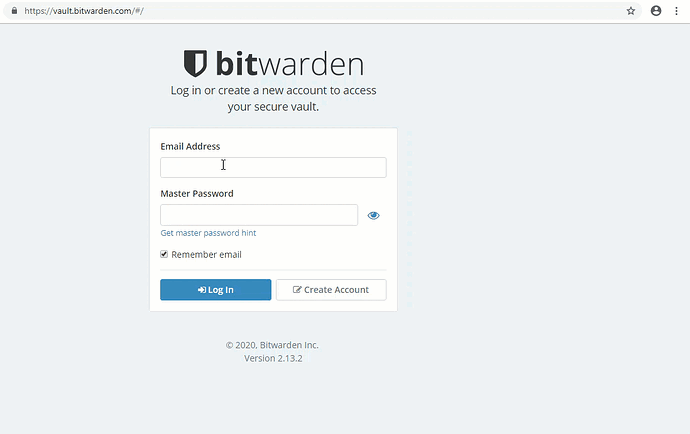Hi, I am not able to bitwarden on Google Chrome.
same problem here! happens both with chrome-extension and through vault.bitwarden.com.
please can someone help here as I cannot access the passwords anymore!
EDIT: It really seems it is a google chrome specific issue. With firefox I can log in using vault.bitwarden.com. With chrome no success so far even after deleting cookies or using incognito mode.
Worked definitely until yesterday.
Update chrome to version > 79 and you’ll be back up.
Hi All.
I’m also having exactly the same problem with Ghost Browser (a Google Chrome variant). I guess I’ll have to wait for the Ghost Browser developers to update their end first…
I’m running chromium version 79.0.3945.130 (Official Build) (64-bit), and I’m still having this problem.
Update: This seems to be fixed with Chromium v. 80.0.3987.149.
I read ‘>79’ as ‘at least 79.0.0.1’
Ever since last night 4/3/2020 I can’t log in either through the chrome extension nor through the webvault website: https://vault.bitwarden.com/api/accounts/prelogin
I’ve been trying everything. See attached screenshots. Is there anyway to fix this??
This is the bad part about password managers, if you can’t get in for whatever reason you are screwed without having any of your passwords. I don’t really like that you can’t access you passwords at all if you can’t access the server. I would think we should be able to use the lastest local sync regardless of connectivity.