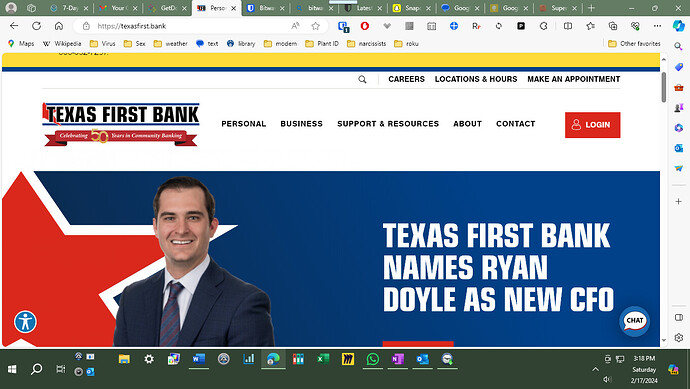I just switched from Sticky Password to bitwarden. As you can see from the image above I have to click on Login to get the blanks to fill in userid and password. To get bitwarden to fill these in I have to right click the bitwarden extension icon, then click bitwarden, then navigate to auto-fill. This feels clumsy. Is there a faster way?
Try Ctrl+Shift+L.
Ctrl+Shift+L closes that web page & sends me to YouTube.
In that case, you should go to edge://extensions/shortcuts, find the shortcuts used by your Bitwarden browser extension, and define a shortcut for the function “Auto-fill the last used login for the current website”. Alternatively, find the extension or app that has hi-jacked the Ctrl+Shift+L shortcut, and block it from using this key combination. It’s probably the native Edge shortcut for its “Paste & Go” function; if you don’t care to use this function, you can re-assign Ctrl+Shift+L to Bitwarden’s auto-fill function in edge://extensions/shortcuts.
If you don’t like using keyboard shortcuts, then you could alternatively use the following method: left-click on the Bitwarden icon at the top of your browser, then left-click on the account that you want to auto-fill (it should be displayed at the top of the browser extension window, under LOGINS).
Thanks. That worked.
Is there a way to make Bitwarden click the Login button once login id and password have been filled in?
You’re welcome, glad I could help. I think you’ll find it quite convenient to press Ctrl+Shift+L followed by Enter to log in.
Automatic submission of login forms is not possible. A feature request is available here:
However, it should be noted that Bitwarden is hesitant to implement such a feature, due to the security risks involved. A Bitwarden rep recently commented on the above feature request, here: