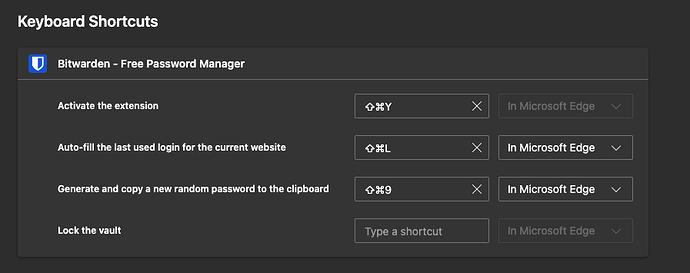Davidz
March 17, 2021, 9:04am
2
Lones204
March 17, 2021, 9:17am
3
@Davidz I use microsoft edge, which already has a function placed at CTRL + shift + L and this does not allow me to use it for BitWarden. How can I change that of edge or that of bitwarden?
Davidz
March 17, 2021, 11:32am
4
It says in the link that
“Some browsers, including Safari and legacy Edge do not currently support changing the default keyboard shortcuts for extensions.”
I use Edge as little as possible, so cannot make any further suggestions.
Lones204
March 17, 2021, 11:45am
5
@Davidz Sorry, I didn’t notice, thanks for the help anyway. Can I ask if this feature will be implemented in the future?
tgreer
March 17, 2021, 12:59pm
6
Chromium-based Edge supports shortcut edits.
edge://extensions/shortcuts
1 Like
Lones204
March 17, 2021, 2:50pm
7
Wow! Thank you so much, now it works
1 Like