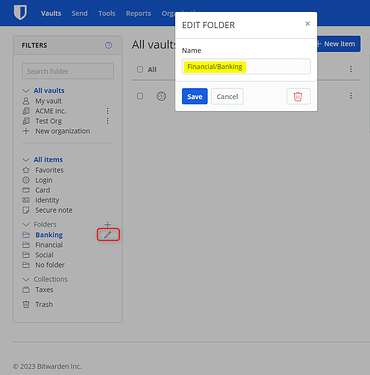I didn’t see this request from a search of the forums but I’m requesting the ability to move an existing folder into another folder so it becomes a nested folder.
I moved from another password manager to Bitwarden, I imported my data and it had a lot of folders.
So this would help organize this better in Bitwarden.
Hi @Firebush and welcome to the community,
This is actually already something that is possible within the Bitwarden password manager.
For more information check out the help article for nested folders
Hello @cksapp, thanks for the reply. Unless I’m not understanding the article correctly, it’s only instructing me to create a nested (new) folder and then move items to it.
I’m looking to move a folder with multiple entries to another folder.
Hey there and thanks for the feedback! For additional context, folders will be replaced by vault item labels in a future iteration of Bitwarden.
This simply shows the logic of how nested folders are handled within Bitwarden currently.
As noted though by @bw-admin folders will eventually be replaced by vault item tags rather than individual folders.
Though for now to answer your question, if you currently have a folder, i.e. Banking and you have another folder already created, i.e. Financial with login items already. You can simply edit and rename the folder to nest as needed under the folder you choose.
i.e. to nest the Banking folder → Financial simply rename Banking to Financial\Banking
This will then nest the folder under the chosen parent folder as shown.
Thanks @cksapp. The step-by-step “guide” was very helpful. That fixes my issue.
So you disregard the feature request.
I’ve imported all my entries from KeePass. The importing process was straightforward and easy, but making any changes to the folder structure afterwards is a nightmare!
Using the Target destination folder-slash this folder method for renaming a nested folder (containing nested folders) within a parent folder to move the said nested folder, makes a mess. This does NOT move nested folders and their contents with it.
Extremely annoying! Something as simple as moving items/folders should be much simpler than this. Fact is, it makes an absolute MESS out of my carefully organized file structure!
And to make matters worse, I can’t share the file structure in the Collection.
Neither do the so-called “folders” follow the standard Windows convention where folders are always listed first. The nested folder shows up in alphabetical order with the rest of the items. Wouldn’t be a big deal if I only had several entries, but I’ve got LOTS of them. Now I have to go through and rename ALL the nested folders with the new name. If I just rename the parent folder all the nested items are orphaned.
The instructions posted by @cksapp (Kent) contained a typo:
You need to use forward-slash (/), not backslash (\) to designated nested folders. Thus, in Kent’s example, he would have renamed Banking to Financial/Banking (not Financial\Banking). The correct form is shown in his second screenshot, if you look carefully.
In addition, the top-level folder must be created separately in order for Financial/Banking to be interpreted as a nested folder. In Kent’s example, the top level folder (Financial) already existed.
If the above doesn’t help sort out your folder organization, please post some additional detail about how you folders are named, and how you want them to be organized.