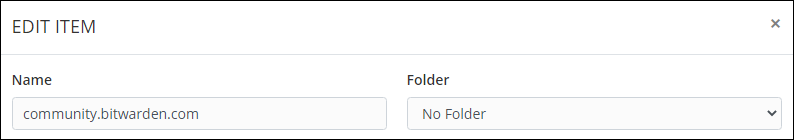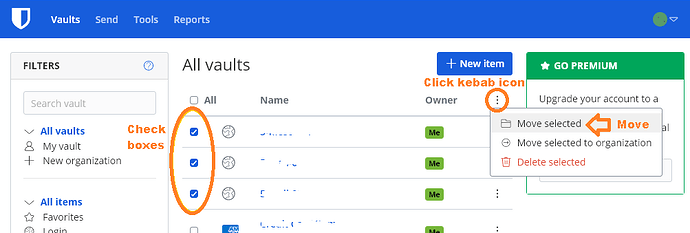How can I move site and password to a folder? i.e. I set up a folder now I have a login location and password I want to move to the folder. How"
- Log into https://vault.bitwarden.com
- Find and click the item you want to move
- In the top right corner you will see something similar to this:
- Select the folder you want
- Click onto
 in the lower left corner
in the lower left corner - Done.
This is for one item, right?
And for multiples?
Log in to the Web Vault and do this:
It’s not intuitive that the 3 dots on the item itself has “move to organization” but you need to visit the 3 dots in the column header to “move to folder”
All of the “moves” should be in the same place. Put them on one of the 3 dots, or both, but don’t split them in half.
I would say the opposite: What is missing is a “Move to Folder” option in the item-specific kebab menu (which will move that item only). The header-level kebab menu is strictly for operations that act on multiple selected items. For example, the “Delete” option in the item-specific kebab menu deletes that item only; the corresponding “Delete selected” option in the header-level kebab menu is for deleting multiple selected items.