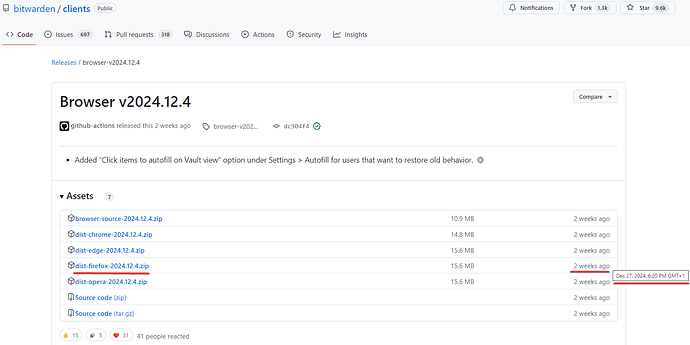Can we get this re-pinned again?
I read the blog post. I really like what it says. Too bad Bitwarden is failing to follow it.
“Bitwarden makes securing your personal information simple by keeping interactions standard and clear to increase usability and help users understand the product.”
This new release removed usability and makes it much harder to understand. A total failure of their own “Design philosophy”
Sure, but Bitwarden did nothing but make life harder for the people who support enterprise users. As the guy who brought Bitwarden to his enterprise environment, the only thing I feel for this update is disgust. If they don’t get this sorted out I may start shopping alternative products when our next renewal comes around.
If their goal was to focus more on paying enterprise clients like us, they really dropped the ball.
I would agree if it wasn’t for the fact that the issue started Exactly the moment the upgrade was done and didn’t only affect the Mac desktops we tried this on but Also the iphones and ipads we tested.
Loading is a drag but even filling takes seconds (up to 10 seconds at times!) which it never used to do. So … not sure if you response is related to the issues we see…
If you read through the thread I mentioned (or on Reddit) - for some people it began with the 2024.12.x updates. For some, it began before (2024.11.x and such). And I guess the majority of people doesn’t experience(d) this slowness with neither 2024.11.x nor 2024.12.x. I don’t see it on Windows 11 with the Brave and Vivaldi extensions.
So - except mostly Chrome and MacOS are affected - it seems kind of “random” if you are indeed affected by that bug.
Sorry, I thought we were talking about the new UI of the browser extension here? (and not the mobile apps)
That matches also to the thread I mentioned.
Obviously, I can’t know which bug you experience - but I’m sure it is some kind of bug, because - again - what you describe isn’t normal, even for the new extension.
The new interface has grown on me, but the lag associated with the Google Chrome extension has not. It is a major annoyance.
That has been affecting some users even in versions that predate the UI “refresh”. Per a comment from a Bitwarden employee, we can anticipate a fix:
Can’t come soon enough. My nerves are about shot over it. LOL
Thanks, yes those changes went a long way, but the main issue is I still continually go into ‘edit’ when I want to fill the current page form with the details by clicking on the name. My brain can not rewire to see / think to target the ‘fill’ button, so I’m causing myself many extra clicks to go into edit then out then “Fill”.
It’s like the default action should be fill not edit.
Great to hear!
But that’s the first of the tips in message you replied to, hasn’t it fixed your issue? Or was it not available in the browser you were using?
I didn’t like this either but found a setting “Show quick copy actions on Vault” which restored the buttons. This is in Settings > Appearance.
I think you’ll get much less biased answers if you look elsewhere
Since some of the new forum members appear to be concerned about the “Slow Mode”, from the perspective of someone who’s been active in the forum for almost 3 years, a 1-hour delay is minimal compared to other “Slow Mode” limitations I have seen. It seems that the slow mode may have been imposed because of the recent uptick in frequency of low-value or off-topic comments (e.g., the same user posting the same complaint multiple times), which adds nothing constructive to the thread.
@FaviFake I think you are strawmanning here. In simple terms, Bitwarden artificially made the vault appear to be folder based like on a laptop. Now it functions more like a spreadsheet with filters. The point is that Bitwarden changed their representation of the objects, for better or worse.
Did somebody forget about Firefox? Extension on this browser is still outdated on 2024.12.3, meanwhile Chrome based browsers got 2024.12.4.
Because of the outdated version, I am unable to use the “Click on item to autofill” setting.
Bring back old autofill behaviour:
Go to Settings > Auto-fill > Enable "Click items to autofill on Vault view”
(If you don’t see that option, you might have to wait a few days for the update to be released. Check back later.)
Hmmm… that post was posted over 3 weeks ago, and is repeated in the top-posted comment of this thread, but the functionality mentioned seems to still be missing from the Bitwarden Firefox extension.
I think we are well beyond “a few days” at this point. Many people have been sent to follow these instructions which do not seem to be accurate for all users, thus causing even more confusion, frustration, and dissatisfaction.
Recommendation: Release the functionality mentioned for all major browsers or edit the workaround instructions to be accurate for all users.
@kamil @bit The extensions versions 2024.12.4 (as all extension versions and also with the “old extension”) are released for Chrome, Firefox etc. by Bitwarden at the same time on GitHub (as the “developemental platform”). And they get send to the browser’s stores (Chrome, Edge, Firefox/Mozilla…), where the browsers have to “approve” them.
Firefox/Mozilla is unfortunately the browser, that always has the longest approval period. (I personally would say, it is sometimes a few days, mostly 1-2 weeks, and in rare cases I have seen 3 weeks until an update “arrives” eventually also on Firefox)
And that “approval process” of the browsers is, also unfortunately, not in the control of Bitwarden. (and of course, it affects all extensions on Firefox, not only Bitwarden’s extension - they all usually lag behind with the other browsers)
Here you can see the release of the 2024.12.4 version for Firefox was among the other releases:
(PS: I think only Safari and DuckDuckGo are different than described above, as these extensions are tied to the desktop app, they depend on the release of the desktop app… other than that, Apple’s app store also has that approval process for all “apps” of their store)
Sure, I get that, but I don’t understand how a different “representation of the objects” affects the usability of the extension, other than the points I mentioned.
Okay, my main problem with this UI update is the option to autofill from inside the credential is now missing once you open a specific credential on your vault. Sometimes I have multiple credentials for the same domain, and I need to open the credential to see if it’s the right one before I fill it. Previously I would just:
1- scroll to find the credential I want and click to open it
2- check that it’s actually the right one
3- click on the autofill button
3 simple steps. Now I have to:
1- scroll to find the credential I want and click to open it
2- check that it’s actually the right one
3- go back to the vault
4- scroll again
5- find it and click to autofill
you just incremented the steps needed to perform an action.
@brunobmello25 Welcome to the forum!
I agree that all (or almost all) of the actions in the top-level overflow menu should also be presented as buttons in the View Item and/or Edit Item views. With regards to the “Force Autofill” button in particular, there is a feature request topic here: