opened 03:29PM - 06 Aug 23 UTC
closed 03:43PM - 06 Aug 23 UTC
bug
browser
feature-request
### Steps To Reproduce
1. Install https://github.com/bitwarden/clients/releas… es/tag/browser-v2023.7.1.
1. Enable Bitwarden.
1. Enable the Side Panel:
1. > 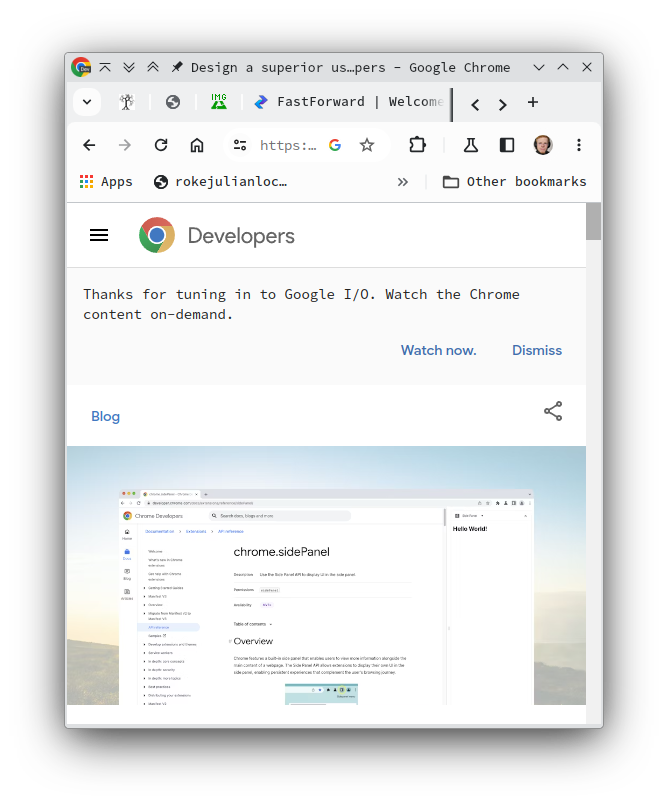
1. > 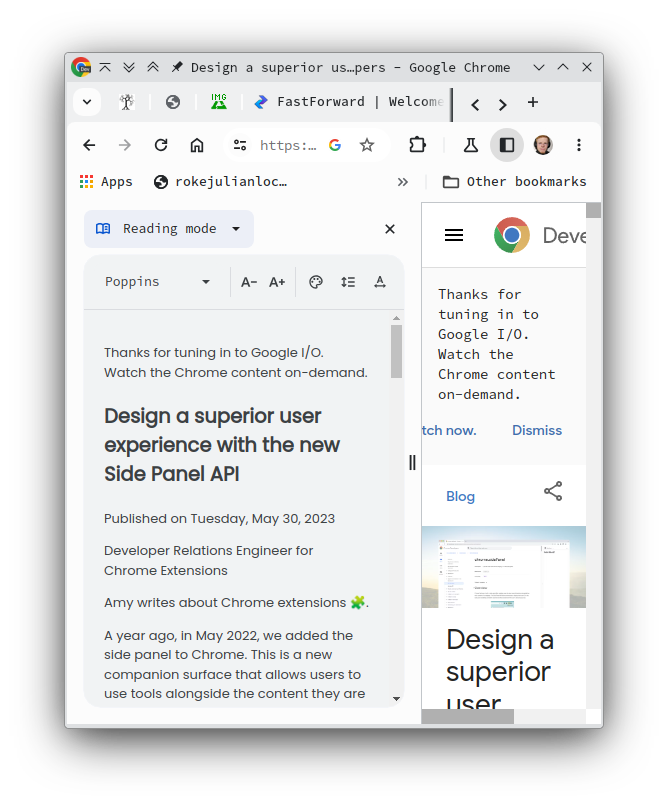
1. Attempt to switch to Bitwarden:
> 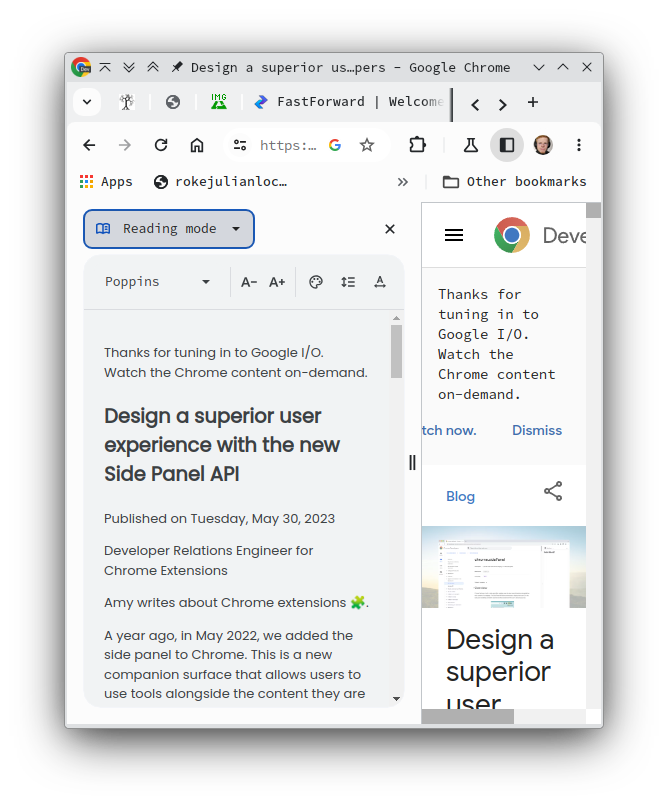
### Expected Result
Bitwarden should be available in the Side Panel.
### Actual Result
It is not.
### Additional Context
https://9to5google.com/2023/05/26/chrome-extensions-side-panel/
### Operating System
Windows, macOS, Linux
### Operating System Version
> `cpe:/o:opensuse:tumbleweed:20230803`
### Web Browser
Chrome
### Browser Version
> `google-chrome-unstable-117.0.5927.0`
### Build Version
https://www.crx4chrome.com/crx/31978/
### Issue Tracking Info
- [X] I understand that work is tracked outside of Github. A PR will be linked to this issue should one be opened to address it, but Bitwarden doesn't use fields like "assigned", "milestone", or "project" to track progress.
Install Bitwarden
$ExtensionID = 'nngceckbapebfimnlniiiahkandclblb'
If ($IsWindows) {
# https://reg2ps.azurewebsites.net/
If ((Test-Path -LiteralPath 'HKCU:\SOFTWARE\Policies\Google\Chrome\ExtensionInstallForcelist') -NE $True) { New-Item 'HKCU:\SOFTWARE\Policies\Google\Chrome\ExtensionInstallForcelist' -Force -EA SilentlyContinue }
New-ItemProperty -LiteralPath 'HKCU:\SOFTWARE\Policies\Google\Chrome\ExtensionInstallForcelist' -Name '1' -Value "$ExtensionID" -PropertyType String -Force -EA SilentlyContinue }
ElseIf ($IsLinux) {
$Path = '/etc/chromium/policies/managed/yourextension_policy.json'
New-Item -ItemType File -LiteralPath ((Get-Item "$Path").Parent) -Name ([System.IO.Path]::GetFileName("$Path"))
Set-Content -LiteralPath "$Path" -Value @"
{
'ExtensionInstallForcelist': [
'$ExtensionID;https://clients2.google.com/service/update2/crx',
'$ExtensionID'
]
}
"@ }
Enable Bitwarden
Enable the Side Panel
Attempt to switch to Bitwarden
Bitwarden should be available in the Side Panel.
It is not.
https://9to5google.com/2023/05/26/chrome-extensions-side-panel/
Windows, macOS, Linux
cpe:/o:opensuse:tumbleweed:20230803
Chrome
google-chrome-unstable-117.0.5927.0
https://www.crx4chrome.com/crx/31978/
https://www.reddit.com/r/Bitwarden/comments/pfuzfc/bitwarden_sidebar_for_google_chrome_like_in/?utm_source=share&utm_medium=web2x&context=3
We support the side panel/bar on Firefox and Opera. I wasn’t aware that Chrome had a usable side panel feature. From what I read, it seems like they removed it in recent versions?
1 Like
@kspearrin , developer.chrome.com/docs/extensions/reference/api/sidePanel#availability
Chrome 144+
MV3+
However, in google-chrome-canary-134.0.6972.0-1.x86_64, chrome://flags/#side-panel
I think you’re right.
The undermentioned may be relevant!
opened 01:26AM - 11 Apr 24 UTC
follow-up: chrome
neutral: safari
needs-triage: firefox
Context
---
- The sidePanel API lets you create tab-specific panels: https://d… eveloper.chrome.com/docs/extensions/reference/api/sidePanel#type-OpenOptions
- The behavior of tab-specific panels is inconsistent across Chrome/MS Edge:
- Chrome: if a tab has a tab-specific sidePanel and you open a new tab, the sidePanel remains in the original tab (In my opinion, this is the preferred behavior)
- MS Edge: the sidePanel in the original tab is closed if you open a new tab. Therefore, the user loses any form state, etc. that was in that sidePanel
- Is that inconsistency intentional? Or a bug in the MS Edge implementation of the API?
Related Discussions
---
- https://github.com/pixiebrix/pixiebrix-extension/pull/8216#issue-2236322359
- https://github.com/microsoft/MicrosoftEdge-Extensions/discussions/95#discussioncomment-7818005
Related Bugs/Other Issues
---
- https://github.com/microsoft/MicrosoftEdge-Extensions/discussions/144