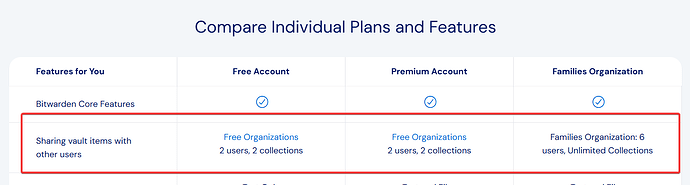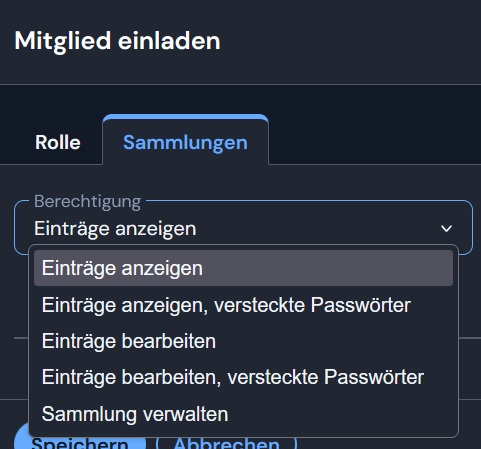I wouldn’t be here if I wouldn’t. I mean, there are always things which are missing… – and I would also like to have some features (just to name two: sorting by date of creation/change/… (!) and login-passkeys for every app). But there is no essential feature missing so that you couldn’t use it at all.
I’m happy with the security, “open source” (with closed source - like 1Password - no one can really know if it’s as secure as promised…), that you have control over some things (I think 1Password doesn’t even have Argon2), that it’s easier than I thought in the beginning… it works on all platforms… you could use most functions for free - and even the premium tier… you get so much for just 10$/€ a year, it’s ridiculous actually.
And it’s like with people in life, I guess: you have to take them as they are – unless you can’t accept that at all and it’s time to part ways…
I started with KeePass (very shortly and unsuccessful) and KeePassXC (which I still like very much). – Coming from that, I was very happy about the cloud option… BTW, I still like the greater flexibility of KeePassXC’s generator much more (though it doesn’t provide the alias function, which I now use in Bitwarden)…
But I think I don’t compare much with other password managers. Of course, I would find some things I would like. But I guess I value what I have. 
Well, you can’t argue about taste [I have some memories about that point @grb  ], and the item types is a point I can understand - and I can’t understand it at the same time… I can understand, that it’s very convenient to have it sorted that way (and everything that comes along with that) - but on the other hand, I never once thought I couldn’t store something in Bitwarden. Or the other way round: I always could store everything in Bitwarden. If nothing else: Secure Note, give it a good name/item title and it’s stored there.
], and the item types is a point I can understand - and I can’t understand it at the same time… I can understand, that it’s very convenient to have it sorted that way (and everything that comes along with that) - but on the other hand, I never once thought I couldn’t store something in Bitwarden. Or the other way round: I always could store everything in Bitwarden. If nothing else: Secure Note, give it a good name/item title and it’s stored there.
I have not extensively used that myself… If you have more than 2-3 people with various different access rules, it can be complex, as you probably would have to create some Collections, reflecting the different members having access only to certain items in certain Collections…
I’m not sure what exactly you mean here… the inline autofill menu shows up in both fields and clicking on it should fill both username and password. - I just tested this in your site and I had no problem to fill both: