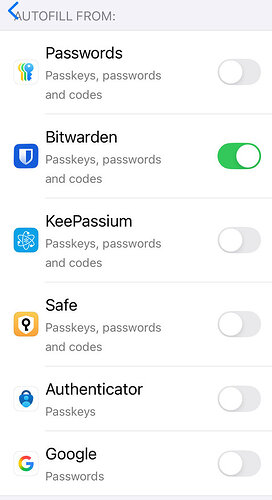Im having an issue with the way IPhone Autofill to Bitwarden works.
I open any app (Say Gmail, Facebook, etc.) on my IPhone,
It prompts me to use Bitwarden saved Email and Password at the Autofill section right above the keyboard.
I press the Autofill suggestion > and it opens the Bitwarden overlay prompting for Master Password.
Then I press and hold the Master Password and then click on the “Autofill” Button. It prompts me asking which Password Manager I want to use, so I select “Passwords” app.
It authenticates with my Face ID and then nothing happens.
However instead of the app (Say Gmail, Facebook, etc.) , If I open Bitwarden directly and then autofill from Password, it authenticates my Face ID and then works like a charm. (opening Passwords)
It doesnt work when a Password Manager meant to autofill to an app is trying to load a password from another Password Manager.
In my IPhone Password and Autofill settings, both Passwords as well as Bitwarden are turned on.
Can someone help?
I dont want to change the way authentication is done (i.e. Change Master Password to say : Face ID/Fingerprint).
I also dont want to reduce the size or complexity of my password to be easier to remember instead of taking from the Passwords app.
I dont want to copy and paste the password directly.