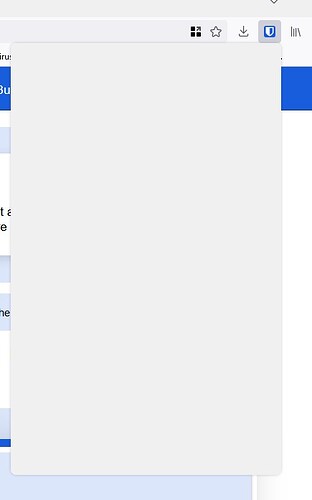Hello,
I am using the Firefox extension version 2023.3.0 on two Windows 11 computers. Everything works fine except when I try to login using a device. When I login with a device, the login is successful, but the extension window goes completely gray with no buttons, no password nothing at all. Since there are no buttons in the extension, the only way I can get back into Bitwarden, is to close the entire browser then login using my password. When logging in using password, everything works as expected. I have tried re-installing Firefox and re-installing the extension. As previously mentioned this is happening on two windows 11 computers. Has anyone seen this before? Any ideas on how I can get this to work?
Hey there, if you experience this consistently and a reinstall is not solving the issue, can you post a bug report on Github with steps to reproduce for the team to investigate? Issues · bitwarden/clients · GitHub
According to
Bitwarden engineers can reproduce the error and are working on this issue.
Are there any news ?
I had this exact issue as well.
Surprisingly bw still worked in private windows.
I was able to “reset” the plugin by just disabling it and then immediately enable it again.
Hi,
I had the same issue, but it appears to be resolved for me now.
Firefox 117.0.1
Bitwarden 2023.8.3
Yep appears to be resolved for me too! Thanks for posting this, I had stopped trying to use login with device on Firefox until I saw your post.
I have the same issue with Bitwarden version 2025.2.1 and Google Chrome version Version 133.0.6943.141 (Official Build) (64-bit) running on Ubuntu 22.04.5 LTS.
@Biduleman Welcome to the forum!
Did you try to deinstall and reinstall the Bitwarden extension?
Yes, sometimes it solves the issue, sometimes I need to reboot. But the issue always come back. I finally decided to check if I was alone and saw this thread so I gave my info hoping it could help.
We do need to keep this topic alive.
I’ve had the blank dropdown in Firefox here repeatedly, and it still obtains.
No acceptance of ‘Should BitWarden save this login?’ and then the consequent popup helps, because that new popup is blank too.
Windows 10 22H2 with Intel i7, 16 GB RAM, nVidia display driver 527.70 updated yesterday, Saturday 8th March 2025. Running as Standard User.
Something is seriously wrong, BitWarden. Attention, please.
Same issue here: Win10 22h2, Firefox v136, Bitwarden 2025.2.0
Blank grey panel but BitWarden is active using right-click context menu. Is this a rendering problem ?
I suspect it is a rendering problem, but a not-so-simple one.
On the same laptop, I’ve created a new Firefox profile and added my standard set of Ffx extensions:
BitWarden, Firefox Multi-Account Containers, Simple Tab Groups, uBlock Origin, Facebook Container, Bookmark Search Plus 2, Bookmarks Commander.
With those running, Bitwarden performs nominally; no glitches, drop-down non-blank.
Back at the original profile, I’ve tried to remove each extension progressively in an attempt to roll back to tores but I’ve come across an obstacle in Firefox Multi-Account Containers - there’s no backup/export. I’ve made a considerable investment in setting up MACs and I’d rather not have to do it again. In the meantime I await further assistance.
RFC.
This topic was automatically closed 60 days after the last reply. New replies are no longer allowed.