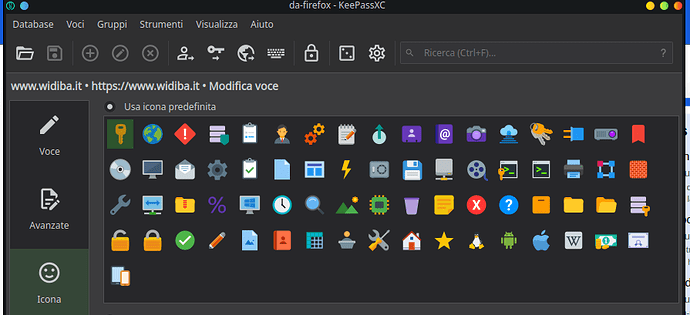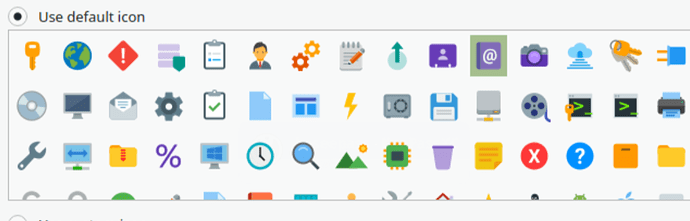Would like to see this feature. Is probably the one feature of 1password that i like which is currently missing from BitWarden ( free or paid )… thanks
Need this feature.
Please add the ability to insert personal icons, thank you, it’s been years we wait for it
Custom icons is a no brainer, this really needs to happen!
It would be nice to set custom icons for the username/password entries at a glance. If someone has multiple logins for a website it would be nice to set the icon.
Would be useful to me too. As a workaround, I have uploaded icons to my own server and then created an extra URL in the Bitwarden Login record (with match detection set to “Never”).
+1
Would really love this feature
Hey, any updates on this, I really need this feature…
hi
i start to use bitwarden, but i did try with keepassxc but i like this bitwarden. but i don’t find icon for my list password…
see example:
bitwarden will can add feature in future…?
Me too. Take my money.
How can this not be a thing in 2022? I’ve just set up bitwarden and playing around with it a bit and thought I just wasn’t able to find it… Is it because of file size that would need to be stored on server? Why not allow a URL or at least give the option to self hosted or premium users…
This feature would be helpful to many, myself included.
If it has not already been mentioned, the auto favicon generation sometimes leads to misleading icons when web apps have redirects/forwards for OAuth. Example, a login page that automatically redirects to insert_OAuth_provider_of choice_here will show the OAuth provider icon, not the actual web app icon. An easy workaround (easy for users ![]() ) would be to allow custom icons or change of an icon on an item. Side note - If I should report this as a bug please let me know and I will be happy to do so.
) would be to allow custom icons or change of an icon on an item. Side note - If I should report this as a bug please let me know and I will be happy to do so.
Here’s hoping this can be somewhere in the roadmap in the near-term.
Best regards.
Hey @nnscr , welcome to Bitwarden community forums !
The reason i can guess for this is not much related to file-size or premium subscription but it is more related to the fact that , the current Bitwarden code doesn’t support viewing of on any external images in the app/web vault without first downloading the unencrypted copy of it on your local/cahced storage and then processing it.
Everybody may not like the icons to be left unencrypted while they are stored on the servers or in local cached storage
This can be inferred from the fact that the favicons(website icons) too are not encrypted on your local storage after they have been fetched from the icon server. Reference to it can be find here Though you could easily turn web-icons off if that concerns you.
You can read about it here Privacy when using Website Icons | Bitwarden Help & Support .
Also to be noted that the feature of viewing docs/images securely wouldn’t be trivial to implement keeping security in mind.
Till the time there is a safe way developed for it, i would rather request a pre-defined set of icons and colors that a user can chose from to set it as their folders/entry icons.
Currently as a workaround many of us use emojis in the folders’ name to make those folders easily distinguishable from others.
Hope my input would be helpful for this request.
Cheers ![]()
Icon set reference image.
Bitwarden fills the icon representing a login record automatically, I think with its favicon.
But some sites don’t have one, or you need a custom one (for example for 2 different accounts in the same site). The ability to upload a predefined image (for example specific format “png” and fixed size) for a record would be nice.
This request already exists here:
And here is a nifty workaround:
Could there be a way to add duckduckgo’s icon server?
For example: https://icons.duckduckgo.com/ip3/vault.bitwarden.com.ico
Or can we as users perhaps request icons for bitwarden’s own server?
I understand but I don’t how it’s an issue. After all, it’s all optional. BW can add a warning about this, if someone’s not ok with it they can avoid any icons. It’s that simple. Call it a temporary solution until they come up with a more sophisticated one. Website icons already exist but this is miles better.
This is a neat workaround but introduces unnecessary risk and really should be a proper features of BW. If someone forgets to set “never” for the match type on the url for the fav icon they could potentially leak credentials. Love that you found this but hate that it’s a thing. ![]()
Another issue with the proposed work-around is that it prevents the “Launch” function from working properly, since Bitwarden opens the first listed URL when “Launch” is clicked (i.e., it would launch the site that is used as a favicon source, not the site associated with the login item).
Generally, a password manager hitting the web for icons creates a side-channel risk that’s not worth it.
What would be better is asking the user to once to prefetch a favicon or rough match from a service based on trusted bitwarden cloud service that filters and proxies content to the world. Then, store them binary blobs with entries that can be synced and changed to .{ico,png,jpg,gif,webp} up to 8 KiB. Heck, make it a premium feature / one that works with a self-deployed sync server.