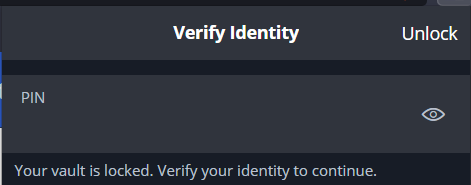It seems a recent update (currently using 2022.9.1) has changed the behavior so when I click on the bitwarden browser extension to login the pin field no longer has the focus. I have to manually click into the field to type my pin. Before the pin field would get the focus automatically.
I have a similar problem that I just noticed today. Usually I click on the extension icon and can immediately begin typing my password. Now, there’s a lag of about 10 seconds before whatever I type appears in the text box. So what happens is my password is incorrect because it didn’t register the initial keystrokes.
Thanks all, the team is looking into this one ![]()
orthopug is correct. There is a lag before the password/pin field gets the focus. For me it’s ~3 seconds.
The lag has always been there for me though (where the keystrokes take a while to register right after pin entry).
I’ve even considered reporting it.
The lack of focus has just started happening, so I’m not sure if the two are connected.
I’m using BitWarden Chrome extension on Windows and I enabled the “lock with pin” option. In the past, when I click the BitWarden Chrome extension icon at the top right corner of Chrome, a small window pops up and the cursor is blinking in the pin input text edit, waiting me to type the pin. However, with Chrome extension version 2022.9.1, when I click the BitWarden Chrome extension icon, the same windows pops up and after 4 or 5 seconds, the cursor starts blinking in the pin input text edit. Why this happens? Is this a performance degradation?
Same problem here. Having a lag of about 3 seconds in the Chrome extension before I can type the pin. Started with the latest version. Please fix this. Thanks.
Thanks everyone, the team is tracking this one here: Keyboard Input Lag When Unlocking BW Chrome Extension · Issue #3562 · bitwarden/clients · GitHub
@bw-admin I’ve been sharing my issue regarding this and some other problems that all seem to have come in at the same time, but I don’t want to key them all into the same issue if they’re unrelated. Any thoughts?
- Browser extension not autofocusing on password input
- Browser extension, once authenticated, is not pulling up credentials for the site, must exit and reopen the extension
- Browser extension not auto prompting for biometrics authentication even when selected in settings
Thank you,
Brandin.
Same problem for Firefox extension.
Great question, if there is a Github issue missing for one of these, feel free to create a new issue for that specific item.
Hey everyone, thank you all for your detailed reports and patience on this getting resolved.
A fix has been made and will be included in the next release (2022.10).
Thank you all for taking care of this issue! Loving Bitwarden so far <3
Just to make sure; the fix also takes care of the same issue happening with the Firefox extension?
Hi @GenjiGhost,
Yes, across all browser’s. Relating to focus not being set immediately on open of the extension popup (not sidebar)
Almost one month after and this isn’t fixed.
Hi @TranquilitySea ,
This has been fixed and got released with 2022.10. Please check which version you are using and update if necessary.
Kind regards,
Daniel
I’m on 2022.9.1 and there is no update for me.
If it’s Chrome go to the 3 dots in the top right corner.
Go to More tools and then to Extensions.
In the top right corner switch Developer mode on.
In the left click onto Update.
If it is a different browser try to find a similar method.
On which browser are experiencing this?
I have just checked the Chrome, Firefox, Opera and Mac Appstore and all of them are showing 2022.10.
Please check those again and/or possibly try a reinstall.