@grb we are looking for feedback on the UI updates as well as any bugs users find that are not listed in the “known issues” section of the post.
Bugs can be posted in this thread or as feedback in the survey response.
@grb we are looking for feedback on the UI updates as well as any bugs users find that are not listed in the “known issues” section of the post.
Bugs can be posted in this thread or as feedback in the survey response.
Thank you all for the feedback on this Beta Preview! The Bitwarden Product Design team has been closely monitoring your feedback. We have logged issues to address the following:
We will do our best to get these improvements in for the initial release of the Extension UI Refresh–if some are not included, know they have been prioritized!
Thanks again for the feedback, please continue sharing.
A better solution would be to use icons instead of text for the buttons.
Or maybe just an “A” (for Auto-fill) or “F” ( for Fill). In the context of the “Suggestions for Auto-fill” section, I guess a simple symbol with an “A” or “F” would be self-explanatory enough…
Too many symbols with different meanings (requiring working memory) can also be problematic. (depending on how obvious / self-explaining they are) PS: But that may be same for just the first letter of a word for (auto-)fill. ![]() PS: And I know (and admit), I also suggested a kind of an arrow symbol
PS: And I know (and admit), I also suggested a kind of an arrow symbol ![]() - but a symbol with an arrow already exists, so also not a good idea from my side.
- but a symbol with an arrow already exists, so also not a good idea from my side. ![]()
The evolution of Bitwarden design is quite concerning from an information density perspective, as illustrated by the screenshots below.
Before succumbing to the whims of “modern” design, the browser extension viewport could display 9–10 items. After the last “modernization” initiative, this went down to 8–9 items. In the new UI “refresh”, we are now down to a measly 5 vault items that can be accessed without scrolling.
In addition to loss of information in the vertical dimension, the new UI refresh has introduced unnecessary horizontal padding and a large text label on the new “Autofill” button, reducing the number of characters that can be displayed from around 25 characters in the pre-modernization designs to around 17 characters (for English-language UIs) or as few as 7 characters (for French-language UIs).
Personally, I don’t think this is progress. I reiterate my call for a compact mode, or barring that, at least an option to customize the browser extension viewport size.
*Some (but not all) of the gratuitous margins and padding were scaled back following user backlash, resulting in the current design.
Updated to add most recent version:
Here’s a few bugs for starters:
When the extension is temporarily disabled (and then reenabled), all keyboard shortcuts are lost (except Ctrl+Shift+Y for opening the extension). Annoyingly, switching back and forth between the beta version and the stable version also has a tendency to sometimes delete the Ctrl+Shift+L autofill shortcut for the stable version (2024.10.1).
When changing the options related to “Show autofill suggestions on form fields”, the prompt to “Make Bitwarden your default password manager?” is shown when the inline autofill options are disabled (not when they are enabled), which is the opposite of the expected behavior.
@grb Just a short note: your detailed report describes in part what I meant with “I find the design a bit unbalanced” (some things too large, some things too small).
The spaces, some texts, some symbols (like the website symbols and the symbols at the bottom of the window)… all mostly quite large.
And then other things are quite small, so that you can’t even read more than the few first letters of the title of a vault item or the notes (both last things mentioned got already some improvements, as it seems, thankfully).
Speaking of unbalanced, how can these three UI elements each be part of the same design language?

As someone who isn’t a part of the Beta.
Has the issues with not showing what Collections/Folders an Item belongs to ben solved in the Beta or do I still need to go into Edit-mode to see what Collections an Item belongs to?
@Maltavius Sorry, I can’t answer your question as I don’t have any Collections - but you can install the Beta yourself if you want to. See the first post here from Kyle.
@dflinn If you add new login data, I recognized a change with the “add URI” view. In the Beta, it seems to be “add website” now:
Whereas in the current extensions, it is “add URI” (PS: “Neue URL” is a wrong German translation - the source string says URI):
If I found the right Source String in Crowdin, it is also “addWebsite” now for the Beta.
Is this an intentional change? - I know the concept of “website” is easier to understand as “URI” - but now I’m confused, as the use of URI indicates, that not only websites can be added there.
Whereas the caption in the Beta contains still the word URI: “Website (URI)”. So one could even think, one could potentially add URIs - but “here at the moment” I can only add a website now and not other “URIs”?!
Seems a little bit inconsistent to me. ![]()
No, you have to open the item details, but do not need to go into edit mode:
Folders are also shown (but my test vault does not contain any).
Just started testing the beta extension yesterday. I am really glad you are changing back to opening into the search field, that is my biggest gripe right now.
I like the simplification overall. Although I wish there were less sub menus. I prefer items to be visible. For example I would prefer to see an icon for both username and password rather than having to click on the copy icon and then choose.
One bug I found that I didn’t see anybody say above is that the generator is resetting my preferences. I have it set to 5 words on a passphrase and it resets to 3 at times. Also it doesn’t update the password if you click the up/down buttons sometimes. If I click the button to go from 3 to 4 it will update the password but then another click up to from 4 to 5 does not update the password.
Also, will you be putting out a beta version of the final changes before updating the stable extension? I would like to be able to snapshot and take video of the changes as they will be for my users before the new extension comes out.
Reminder:
The unlocking of the vault is no longer carried out automatically by biometrics (when the option is activated). An additional click is required to re-select biometrics.
When coupled with the likes of Face-ID, this is called authentication intent, designed to ensure that a bad-actor does not turn on your camera to authenticate without you knowing it is happening.
When coupled with a fingerprint scanner, it is an unnecessary extra step because your touching the scanner in-and-of-itself demonstrates intent.
@dflinn @Kevin_Harris Maybe not a UI thing: I wanted to report, that I experience problems with the inline auto-fill menu. It doesn’t show up sometimes.
E.g. as I just logged in to this forum: at first, nothing showed up. After refreshing the site two times, then the button showed up, so that I could use the it.
My current settings:
I just installed the beta browser app extension for edge and the one thing that is bothering me is that it doesn’t immediately focus on the search field like the release version does. I frequently click the extension to search for information that isn’t related to the website I am viewing.
@REM-McP Hi! I guess that is already going to be changed - see this post here: Bitwarden Browser Extension UI Design Refresh - Early Preview Now Available - #45 by dflinn
Bring back or provide an option to restore these buttons to the UI! From a security perspective, many of our users do not auto-fill on specific sites. Additionally, it takes multiple clicks/windows to get to TOTP. This is especially egregious as auto-fill for TOTP is incredibly hit-and-miss.
Auto-fill just isn’t reliable enough. That’s not Bitwarden’s fault; it’s just the state of the industry and poor adherence to standards. Quick access to these credential components is critical to efficiency. Don’t abandon your power users in lieu of a ‘pretty’ UI. In my opinion, it may look better, but it’s much harder to discern details and readability on top of usability regressions.
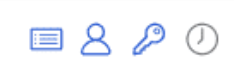
![]()
Hear, hear! ![]()