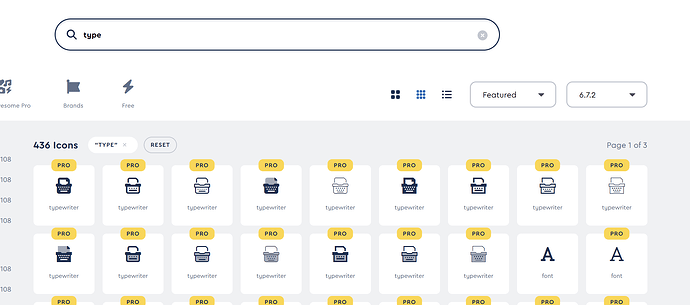I autofill by clicking anywhere on the card. Super quick, don’t have to hunt for a tiny “fill” button.
@nelph0nd My question was directed at @fenyem (who apparently does not need to open the browser extension at all when autofilling). Furthermore, your response is not relevant to this thread (as you are still using 2024.11.2).
You would open the extension to unlock it, or to launch the login pages for accounts stored in your vault, or to create/modify vault items, or to look up sensitive information stored in your vault. Bitwarden’s browser extension offers 4–5 different methods for autofilling that don’t require the extension popup window to be opened; if you use one of those methods, then the Fill button in the browser extension UI will be relegated to minor significance and infrequent use.
What did you all (Bitwarden developers) do??? Set aside the terrible UI. YOU MADE THE BROWSER PLUGIN SLOWER! Fix it now!
It is certainly relevant as a workaround to restore that broken functionality.
I have also suggested several options for possible autofill icons from the Font Awesome library:
This functionality was indeed lost, so I would suggest reporting it as a bug (“New Issue”) on GitHub.
Thanks, that’s helpful.
I had previously only enabled two of those (compact and wide), but didn’t understand what "Enable “Show quick copy actions on Vault” did. One more option to make “fill” the default again instead of view would be helpful.
Making the fill button tiny is an a11y issue, so please stop using the excuse that the new UI is better. It is not.
Thanks. Wide and Extra Wide is not an option, as it hides much space of the webpage.
The second tip with the favorites is a workaround ok for me.
I missed your suggestions (or forgot about them). ¯\_(ツ)_/¯
Looking at them now, i’m not sure the actual “fill action” as in pouring or refilling (or downloading?) etc would be the right one.
How about the “typewriter” icon? I believe that the essence of “fill/autofill” is “typing”: “bitwarden, please input the credentials for me”. Would a typewriter be a good substitute for this?
Where are you seeing such “excuses”? Regardless, the old design had a large clickable area for autofilling, and a “tiny” button/icon for viewing the item; in the new UI, the situation is the same, but reversed: there is a large clickable area for viewing the item, and a “tiny” button/icon for autofilling. Is one of these more compliant?
In old version to Autofill I just click on the item. No extra button needed. There were additional options in context menu, missing now.
Fair enough. I often used autofill, but wanted to open the item. However context menu is missing now.
I guess the plugin has moved to kinda PWD to reduce maintenance?
I would like this one, as it indicates clearly that a magic action takes happen:
![]()
Oh my bad, I just checked and you’re right. I had forgotten the search bar was not sticky in the old version.
Love this line
- A new Fill button has been added to the vault experience, making autofilling credentials more prominent and accessible.
Had to check its not April Fools…
You need to enable “Show context menu options” under Settings > Autofill > Additional Options.
Not sure what you mean by “not sticky”. In the old design, the Search bar was persistent, and visible in the top level views Tab, Vault, and Send, and in second-level views such as search results views, folder views, and collection views. The main difference was that it was located inside the top title/header bar instead of in the body of the extension window.
I am very, very sorry, I truly apologize to the author of this design and the people who approved it, but it has destroyed functionality so much that people, including myself, started visiting the forum just to see - WHAT KIND OF JOKE IS THIS.
Dear Bitwarden team, all REDESIGN changes are changes to the application’s usability, and EVERY change is a change for the worse.
When you write that the “old” version was criticized for being ugly and outdated, they were right of course, and it needed to be gently “refreshed” rather than changing every useful, functional, flawlessly working, quick-access feature!
Only, absolutely only new users might not complain, just because they don’t know how great it worked before.
This is a UX disaster, not a redesign. I work in design myself, and as soon as I saw the new plugin, I wasn’t admiring the wonderful typography, great rounded corners… instead, I was cursing whoever destroyed this TOOL that is now essential in our lives, and with the thought that from now on I’ll have to “fight” with this non-functional layout forever, I immediately went to the forum, thinking maybe I’m just being “weird”.
But no, everyone shares this opinion.
The changes you quickly implemented after user comments are of course priority things, but everything else is worse in every case, these changes from the past few days don’t solve the problem, and it’s pointless to now step by step recreate what was perfect in the previous version - it’s foolish.
Lots of work, lots of effort, but we need to say - it didn’t work out, this is simply a bad project and we should cheerfully take a step back and restore the previous design. Of course, we could do a survey with voting, but the overwhelming votes would be for the old version.
We thank the redesign author for their effort and dedication (because I know it required a lot of work), but it simply didn’t work out.
Please don’t hold it against me, I’m a designer, when I do something wrong or something fails, I can accept criticism, I hope you can too.
And please - take a deep breath, step back, no one is angry and nothing terrible happened ![]()
bitwarden is THE BEST
peace ![]()
PS. And please notice that we came to the forum to say this, while hundreds / thousands / tens of thousands of users, like my friend who just told me, won’t come here to say it - they’ll just stop using Bitwarden and have already switched to Proton Pass, saying it’s “better” ![]()