Since @Nail1684 is campaigning for his idea, I will make a plug for my own proposal.
The main concept is to enlarge the autofill button size by leveraging the nonfunctional space currently used to display the item icon (e.g., website favicon, or card logo), and to place the autofill button on the left (this satisfies the principle of placing important actions first, while also preventing the autofill button form shifting locations depending on what quick-copy icons have been displayed on the right side of the item).
In the draft concept illustrated below, the autofill button encompasses only the item’s icon, as well as a pictograph (or word) added to remind the user that the button action is autofill.
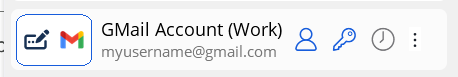
For items that do not have any URI match (or if the autofill action should not be available for any reason), the item icon can still be displayed, but without the button border or autofill pictograph. This will keep the clickable item name in a consistent location always.
The same UI button could also be made available in search results, where clicking the left button would result in a forced autofill (autofilling when there is no URI match). To remind the user that autofilling without a URI match can be risky, the button border and/or background could have a different color in this context, or a different pictograph could be used (even something extreme, such as a ![]() symbol).
symbol).