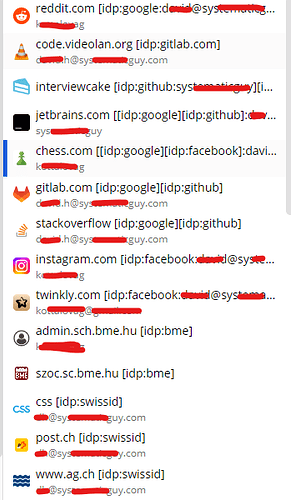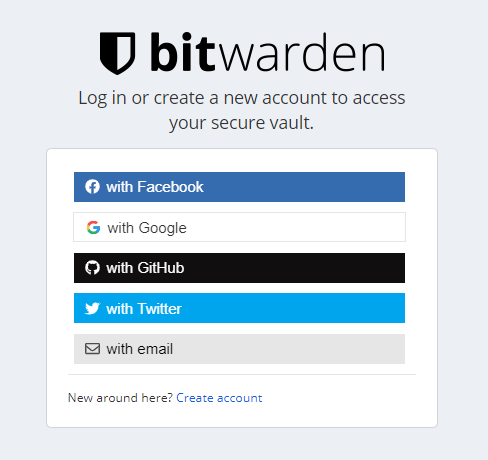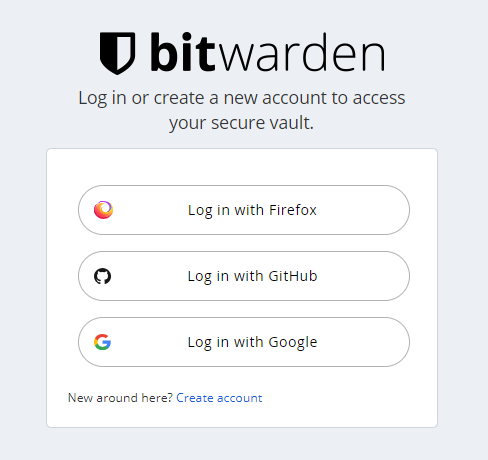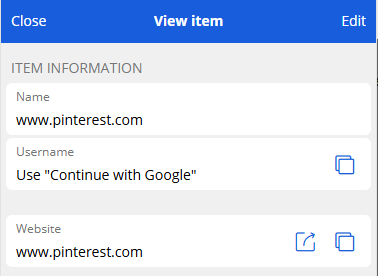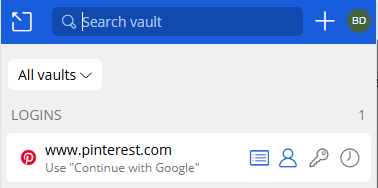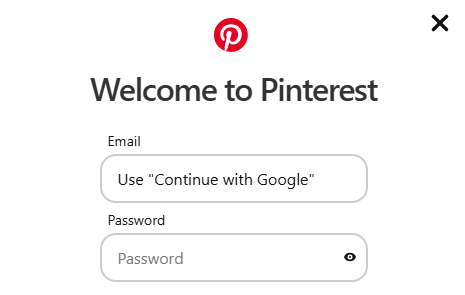I would like to see this feature implemented
This feature would be extremely helpful.
As others have said, it’s hard to remember which social login you used - and adding to the confusion, some sites add or remove social login providers over time.
Here’s a suggestion for a really simple change that could solve this problem:
Add an optional “Website” field to “Secure Notes”, same as for Logins.
This feature could be useful in general - you might have other things you’d like to write down for a specific site/service, things you’d like to keep secret. It would be very useful to be able to see that you have a secure note. And of course, you would just write “log in with Google”, as a reminder for yourself.
In addition, you might consider changing the concept from “Secure Notes” to just “Notes” - adding an option (enabled by default) to make the note secure. This way, you could write down things that aren’t secret or sensitive, such as “log in with Google” - these would be stored unencrypted, and thus could be indicated or displayed without opening your vault.
I hope this input is useful. I’m a software engineer, and a big fan of not just adding features, but making them generally useful for more use-cases. I see an opportunity to make the existing features more useful, rather than just adding more stuff. ![]()
My current workaround is resembling @MarkMGB’s one.
Wherever I have one or more IDP (identity provider) tied to my account, I remind myself including it into the name e.g. code.videolan.org [idp:gitlab.com] and then having the identity to be used the same in the Username field, whenever it is unique. If there is no password-login, I leave the Password field empty. This plays nicely in several scenarios:
- Comes in handy on my handheld (Android) devices as well, which have keyboard integration with Bitwarden, so in a login field I usually immediately see if I have to ask Bitwarden to autofill pw, or which SSO to use.
- In the browser world, where I have separate accounts for personal and professional stuff, separate chrome profiles. I have auto-fill on in my personal profile, but for the professional one I don’t, as my employer uses yet another provider. Still, I enable the bitwarden plugin in the pro profile as well, and see the small icon to know if I have a login for a site. 1 click and I know if it is an IDP login or pw.
Let me share some use cases that I have encountered while having a sizeable subset of online accounts tied to SSO. If this issue gets traction, it would be nice to take those into consideration as well:
- There are a considerable number of sites where you HAVE TO set a password for some actions (e.g. changing email). So the Password field should not be exclusive with IDP login, both should be possible at the same time.
- A lot of sites allow multiple SSO login types at the same time. So if there will be any SSO input config, it should not be a radio button, rather a multiselect stuff.
- Lesser known/niche IDPs should be settable (e.g. University SSO). So there definitely should be a way to set “custom” IDPs.
- It might be my own aberration, but I have some services that I can log into using different IDPs, but with different mail identities. In this case the
Usernameis empty for me and the mail is actually tied per IDP. E.g. this very site:bitwarden community [idp:google:<personal mail>][idp:github:<pro mail>]So each IDP login (for the same account) needs to record the identity separately. - A lot of gaming sites require you to have a username, but the IDP is tied to a mail, e.g.
chess.com [[idp:google][idp:facebook]:<personal mail for both>]]whileUsernameis set to<gamername>
I don’t imply everything needs to be implemented. But however we implement IDP login, we should not inadvertently tie our hands, i.e. block some (or all) of these use cases. Although it would be possible to have multiple entries for my abnormal cases, I reserve multiple entries, where actually different accounts are in play. I would like to keep login options per account aggregated in one entry, each account.
Hey guys,
Disclaimer
- I would like to contribute to this technical discussion through screen prototypes, I hope to make an interesting view for most people.
- I do not work for Bitwarden and have no connection with the company. In my case, I’m a Bitwarden user and would like to contribute with some ideas.
- These designs are not intended to endorse any position of the company or mine, they are just visual demonstrations about the feedbacks I read here.
Idea 1
I made a visual prototype of login with social login in Bitwarden. I hope you like it, an idea I think. It would be possible to add other forms of login.
cons of this ui/ux design:
- The size of the icons cannot be too small, as it may not be easy to read.
- If you have several social networks, and you want to log in to one of them. This is bad, because it would have to list too many for the user to select. Which social networks would be good for social login on Bitwarden?
pros of this ui/ux design:
- If you don’t have reading difficulties, small icons are interesting because they occupy fewer pixels on the screen.
- For people who want to log in socially with things like GitHub, Mozilla, Gmail, Facebook, Twitter as the icons are small there can be several built-in options to choose from.
Idea 2:
Does Mozilla have a login form, would it be possible to add login customization in Bitwarden?
pros of this ui/ux design:
- The icon is larger, which makes it easier to read.
cons of this ui/ux design:
- The icon is larger, which makes it easier to read. However, being a larger icon, it takes up a lot of space.
idea 3: Custom social login
There is a feature request on Bitwarden to log in through the Bitwarden community login. For example, Login to community with Bitwarden Account as well as complementary custom login ideas:
- Login with Apple
- Login With Device using Apple Watch
- Bitwarden Should Expand Its Social Media Prescence (Odysee, Mastodon, Fediverse, etc.)
What do you all think of this idea?
Hey guys.
Please, merge this here:
- Login to community with Bitwarden Account as well as complementary custom login ideas:
- Login with Apple
- Login With Device using Apple Watch
- Bitwarden Should Expand Its Social Media Prescence (Odysee, Mastodon, Fediverse, etc.)
Every time I (am forced to) register using SSO instead of a password I inevitably forget if I used Facebook, Google, Apple, Amazon or some other service and which of my accounts on that service I used. I try logging in using the wrong service (or the right service but the wrong account), and, if I’m lucky, the site tells me account was not found. I then have to try again and again logging in and out of Apple, Google, Facebook and hope I won’t get banned in the process. But some sites are worse. Some sites will create a new account if an existing one is not found, and now I have two (or more) accounts without knowing.
I’m tired of juggling my SSO accounts. It’s a total mess no matter how you put it, and I’m surprised Bitwarden haven’t released a feature to help with this. 1Password did, and that was over a year ago.
Hi @vroom one option would be for a website where you use Google Login, store the website URL in an item, and put Sign in w Google for the username. This way when you are at the website, it will show a 1 (or more) in the extension icon and you can click to see which service was used.
Does anyone know if the BW devs monitor these threads?
I’m particularly interested because I’m tempted to try adding a social login feature myself, but only if someone in charge tells me the contribution is likely to be accepted.
This is not the correct forum for such discussions: If you are interested in contributing a PR, please read this. Proposals from community contributors are discussed (and accepted/rejected) here.
A notable feature is Bitwarden’s Sign-In-With capability, allowing users to link their accounts from various platforms such as Sign-In-With Google, Facebook, etc., directly to their desired login within their Bitwarden account. Additionally, the browser extension on PC conveniently saves and autofills these linked Sign-In-With logins.
I suppose that is what everybody is doing, but it would be great if Bitwarden could assist us with this by asking something like “would you like me to store the identity provider you used to login?”, similar to how it asks us whether it should store username and password when we login somewhere for the first time.
+1 Yea I always append text right into the Name field, example: (via G#1)
I have sometimes many accounts for the same SSO options, example six Googles, three Facebooks, etc etc, so I number them to remember which is it. For example, a few of my saved passwords might be named:
- Some Website (via G#1)
- Another website (via G#3)
- A blog (via F#3)
This has the benefit of showing right into the login auto-fill dropdown when I click the login fields so I know right away I have to use the social SSO links.
And I don’t even fill the username + password fields most of the time, unless in rare occasions where I also added a password to login with the usual combo (email + password). Many sites offer this dual system.
But yes this should be made “official” into the app with an extra field somewhere (checkbox, dropdown, select list).
Feature Request:
Implement a “Sign in with other provider” field for logins.
Please consider implementing a feature that allows users to add a field to their login item, enabling them to select a “Sign in with other provider” option.
For example, when a user signs in using a service like Google, Apple, or another provider, it would be beneficial if Bitwarden provided a way for users to record this information.
Similar functionality is offered by 1Password, which allows users to record the services they have used for “Sign in with other providers.”
For reference, here is a link to their blog post about this feature:
By implementing this feature, users can easily utilize autofill to be reminded of the service they used for a website or application and sign in accordingly.
In the username field, just add a reminder for yourself, like this:
Then you will get a handy reminder when you search your vault.
And, if you just autofill without paying attention, you will get another.:
I’ve already set reminders in the title name, notes, and folders, but they’re not as effective as 1Password’s implementation of the feature. 1Password can use autofill to automatically sign you in using the service added to your login. And will automatically reminder you of what you used when viewing the login page.
That is why I am requesting this feature. For the convenience.
@Terrance Welcome to the forum!
I merged your post into an existing feature request thread on the same topic.
Not yet able to vote so I’ll leave my note here: Used 1Password during work and I must say I loved it. I often forget which way of login I used on websites that allow onls SSO.
As above. I’m not able to vote but I managed to find this feature request through a separate topic.
I left my observations there, but in short: not as seamless as 1password; feels like missing functionality.