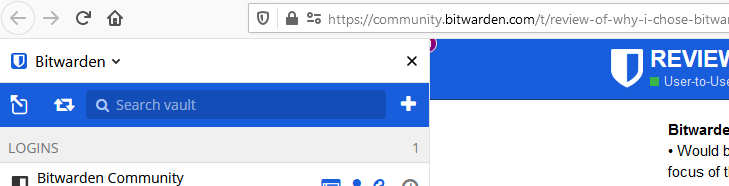There are many reasons I like and chose Bitwarden (Premium), but this is to highlight where Bitwarden could be made better (in My opinion).
![]()
I have been using Bitwarden for about 6 months now. Prior to that I used LastPass (Premium) for many years. And before I went for Bitwarden, I reviewed many password managers. And even after I started using Bitwarden I continued to test 1Password for that potentially being where I would land because of some of its nice features. But now I am done searching/reviewing and will stick with Bitwarden.
What is not talked about below are the functionalities that BOTH PW Managers already have, but mostly the differences of why I chose Bitwarden and where I feel Bitwarden can be improved in key areas. Also, this does not contain things I do not like about 1Password. This is mostly Bitwarden oriented.
Bitwarden (These are the Big items that Tip the Scale for me towards Bitwarden)
• Open-Source code and straight forward Help Center documentation.
• Edit in window (browser extensions): Edit takes place nicely inside drop-down window (vs pop-up window or opening item into new tab on browser). Genuinely nice and user friendly.
• URL match detection extensive capabilities (nice when needed).
• In general, Bitwarden is straightforward, consistent, dependable, and has a non-popup approach. Bitwarden is just there when you need it.
Bitwarden (Improvements I would like to see for existing Bitwarden functionality)
• Would be nice if while in “Browser extension Add/Edit mode” the window would stay open, even if leave focus of that window. I would be happy with anything, maybe put a “Hold” button next to the “Save” button to keep the Bitwarden item window open while you collect the rest of the data you need from other places on your computer to fully update the existing item -or- create a new item. Right now, if you are in Add/Edit mode, and you click off it, the window closes. Any way you can do this would be good.
• Create Relationships between Cards & Identities. Would be nice if some how Bitwarden had capability to associate a specific Card with a specific Identity. I have some card accounts that use a physical address, some with another physical address and some that have a PO Box. When I enter information, I need the appropriate Identity for the Card. Maybe there are other Item relationships people want to make also. Maybe it is as easy as having an “Relationship Field” (this is very similar to Tags but used for a different purpose) … we would just put a unique identifier in the field for any Items we want to relate. Then when an Item comes up in the Browser Extension Window, all “related items” appear with it also.
• Icing on the cake. This is not functional change, just some ability to change Colors & Icons (mostly interested in Desktop App) to add some personal style choices.
1Password provides the following (I wish Bitwarden would implement them, so I would never be teased to look back!)
• Multiple Vaults: I wish Bitwarden had an Archive function or Multi-vault capability. Some functionality where at minimum we can hide items we do not frequently use or want to see. I think this is understandable, but I have many logins that I do not want to see come up on the LOGINS List on a regular basis. I only want to see them when I am working on certain projects, once-in-a-while customer websites accounts, once in a blue moon, etc.
• Tags: Folders are OK, but Tags would be better so that items can be in multiple places. Basically, Tags are just like Folders, except that items can be in multiple Tags.
• Vault Items sort order: Bitwarden is pretty much just Alphabetical by Title. 1Password has these options to sort items by - Title, Category, Date Created, Date Modified.
• Collapsible sections: In 1Password desktop mode, the sections in the Menu Bar on the left can be collapsed. Not a real Biggy but is nice when you have a lot of folders/tags listed out and don’t want to see them all the time.
• Attachments: My personal preference is the way 1Password does it. They have a Document Category and for each attachment you create a document item. I like this because I can just click on Documents and all my attachments are right there in one place instead of going to a particular item to find the attachment. A lot easier for me to manage and keep updated than having them spread out all over the place and not sure where they are.
• Multi-item Select: Would be nice if while in Bitwarden (desktop app mode) we could select multiple items for existing and future functionality. That would give us “Select All, Shift-Select, Ctrl-Select” capabilities and be able to select and perform actions on multiple items at a time.
• Up/Down Arrow Keys: Would be nice if while in the Bitwarden vault (desktop app mode) we could use the Up & Down arrows to navigate from item-to-item and view the contents of the item. Right now, the arrow keys just scroll the list.
• Conceal/Show Passwords Setting: Would be nice if Bitwarden had this feature to be able to have passwords visible while in Desktop mode, to help in the maintenance of login items. This in combination with Up/Down arrow capability would allow us to easily eyeball the passwords.
Hopefully, this helps the direction of & priority of enhancements made to Bitwarden!
I welcome your … Comments, insights, feelings, agreements, other ideas of what is most important to you?