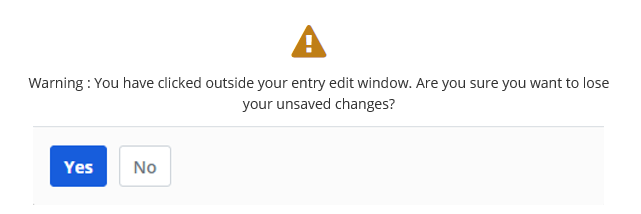Same on the Bitwarden site, clicking outside of a record closes it without saving any changes. Very frustrating!
Agreed, it is frustrating.
It should be possible to display an “are you sure?” box when the focus moves and ask people if they want to save what they have dine so far.
I agree
Don’t have free votes, so post a reply
Saving unsaved changes in a draft area would be ideal.
Another option would be to - at the end of auto-lock time - show a popup with a warning about unsaved changes. The pop-up could stay up for another 30s or 60s and then the vault would lock.
Sucks if you’re away from the device, but if you just got distracted it would save you.
Yup, this is the exact issue that I’m experiencing. I made an account just to post about this issue.
When on a website that you don’t have credentials to yet, there a couple of pitfalls where one has to do it in the right order on the firefox plugin. When I remember to do the steps in the right order, I can zip through a credential creation event. But if I go a while without making a credential, then I find myself creating a credential on a website then using the “forgot password” link right after.
Maybe if a new credential has the username/password fields populated and either the title or website fields also populated, it is autosaved if the plugin loses focus. Another user also suggested a drafts section, that would also work.
When I add or edit an entry in the Web-Vault and accidental click outside of the edit window, then the edit window is closed without asking me if the changes should be saved (this happened several times to me, especially when I have multiple browser tabs opened and switch between Bitwarden and web apps where I want to change my login data).
So here I have a data loss (that must be prevented under the aspects of the usability).
I am not sure if this is a “normal” feature request or better a bug in GitHub!
Yeah, it does this by default. Use the pop-out button top left and it becomes persistent.
I always do this when filling in a new one.
I am talking about the Web-Vault (https://vault.bitwarden.com/) not the browser extension (I enter new entries / edit existing entries normally in the Web-Vault).
And here I have no “pop-out” Button.
But if this same problem is also existing in the Browser Extension and users are forced to pop-out the window to prevent data loss, then this really has to be fixed!
There is already a request for this with several votes, please add your vote and comments there:
http://community.bitwarden.com/t/unsaved-changes-are-lost-when-move-to-another-item/5470
Thenk you @MarkMGB Voting for the other topic.
+1
Not sure what’s the logic of current UX given that losing user data should always a no-go.
In LastPass this has been a non-issue since forever, so reasons such as “This is not possible since the browser controls when that window closes” are moot. Just copy the behavior: open up a new tab with the page for creating a new Login, and move all already entered data to that new tab:

This is clearly a popular request, given the number of similar or related issues:
- An old GitHub issue was already pointing to the problem: When lossing focus, context gets lost h ttps://github.com/bitwarden/browser/issues/443
- I want to be able to copy and paste the username and password without closing the popup window
- UX Interface: Input to Browser Extensions lost when out of focus (Mac)
We’ve got this on our backlog to improve - we want to avoid data loss (for both browser and web vault items).
Dear Team of Bitwarden,
I recently got to know about bitwarden and really appreciate the software. In order to further improve on the user experience I would like to suggest a better way of handling the input of login details.
I would often open the bitwarden extension in my browser in order to save a new login. Most of the time I need to input my login name / email and a password.
Usually I type my username into the extension and then continue with the password.
When I open a different application for reference, like Mail or Textedit, copy the password to clipboard and switch back to the browser extension the already typed information (username) is lost. This happens every time I switch to a different application.
I would very much appreciate if bitwarden extensions could stay open and the login credentials would not be lost in the progress.
I am on macOS 10.15.7 running Safari 14 and Chrome 86
Yes, this is something that always bugged me. One other problem related to this: You can open the extension in a new window but then also all info typed in is lost and the URL-field gets filled in with a useless “chrome-extension://…” URL.
Edit: Maybe you could add an option that clicking the plus for a new login always opens Bitwarden in a new window (not tab) with the correct URL passed in. This way you can’t loose information and have the ability to even switch tabs.
Sometimes I’m hopping around between tabs / applications to get passwords into the firefox plugin dialog. It is super painful when I forget to copy the password from the orginal location first and then click off the dialog and it just closes.
To avoid this issue once and for all I have changed the order of how I do things nowadays: I first create / change everything in Bitwarden, then save it and only then I make the adjustments on the webpage or in the app.
I guess this is a duplicate of Persistent Bitwarden UI and maintain unsaved data
Im going to add that this loss of focus makes it extremely frustrating when you have to switch to something else to grab a totp or security code on login with the extension. Once it loses focus you have to start all over again.