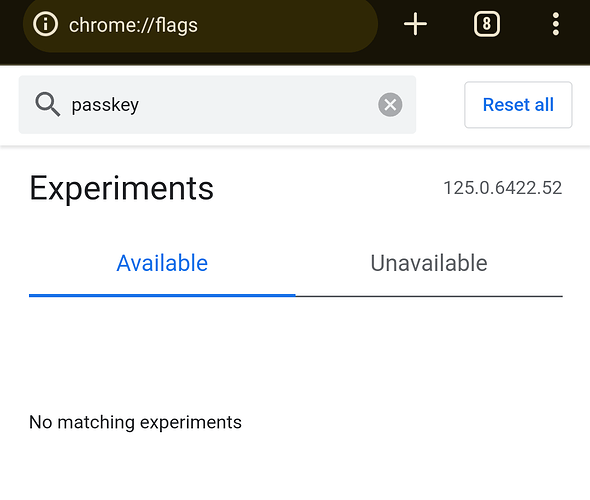2024.4.2 is now official released with passkeys support on iOS / iphone. ![]()
Hi,
Getting timeouts when trying to add passkeys via iphone, and laptop using QR codes.
Can anyone provide any solutions?
Please redirect this comment if I have posted in the incorrect area.
Any ETA on another beta for Android?
@Micah_Edelblut was an issue created in google issue tracker for this? If yes can you share that here, so we can follow it?
@Micah_Edelblut was an issue created in google issue tracker for this? If yes can you share that here, so we can follow it?
We are in private discussions with Google about how best to support non-discoverable credentials.
I realize it is the bigger discussion, but I would appreciate it if Google were to support discoverable credentials. I do not understand the value in typing/auto-filling my username when the spec supports embedding it within the passkey itself.
Will Android 14 be a permanent requirement even for the stable release or is it just temporary during the beta?
None of the phones in my family are eligible for Android 14, but they still get security updates. And we are not planning to upgrade phones for a bit.
@Mxx The Bitwarden mobile app itself will not require Android 14, only the passkey functions will.
And as I understand it, this is no restriction of Bitwarden, but of Android. Only Android 14 (and higher) allows the usage of third-party passkey management.
And as of now, I haven’t seen a sign, that Android plans to backport this. ![]()
![]()
Any progress on the Android beta?
See here.
Thanks @grb
Any ideas of timeframes? Weeks, months for full support?
3 posts were split to a new topic: Timeouts when trying to add passkeys using QR codes
Hello,
I’m not sure if I’m doing something wrong, but I don’t know how to enable Bitwarden as a Passkey provider on my device. Please see the video https://lebihan.pl/files/Bitwarden%20Passkeys%20configuration.webm
Hi!
Make sure
- you have Android 14 installed
- are using a Chromium-based browser (e.g. it doesn’t work with Firefox)
- have the Bitwarden mobile App Beta installed (2024.4.1 or 2024.4.2 I think)
and then follow instructions here (watch out there for the “Android (beta)” tab as well): Storing Passkeys | Bitwarden Help Center
Hello,
Thanks for your reply. As can be seen at the beginning of my video, I have Android 14. I also have BW Beta (probably that option in settings is only available in it anyway). I tried to set BW as a passkey provider, but I don’t see any way of doing it. I also tried using it in Chrome with the flag enabled and it only showed the Google Password manager dialog saying that there are no passkeys available (there is one in BW).
Hi,
exactly same behavior on my side.
Bitwarden version: 2024.4.1
Android version: 14 on Nothing Phone (1)
Chrome 125.0.6422.52
In addition, I can’t find the option in chrome:flags to update the 3rd party passkey provider…
It should work when you open your Chrome browser in Android, write chrome://flags as a url - and then search for the term “passkey”. It should be in the tab “available”. And then I think you should enable: “Enabled for Google Password Manager and 3rd party passkeys”.
BTW: “In addition” is funny… when you don’t set that, it can’t work. ![]()
@Martin_Baumert Ah, you have Chrome 125. I see it on my Chrome (Android) 124 in “available”. First guess: maybe this function is now “rolled out”. Can you see it in the regular Chrome settings then? And/or maybe in the “Google password manager” corner?
Thats good ![]() Passkeys are way more secure, intuitive and… much more simple to use.
Passkeys are way more secure, intuitive and… much more simple to use.