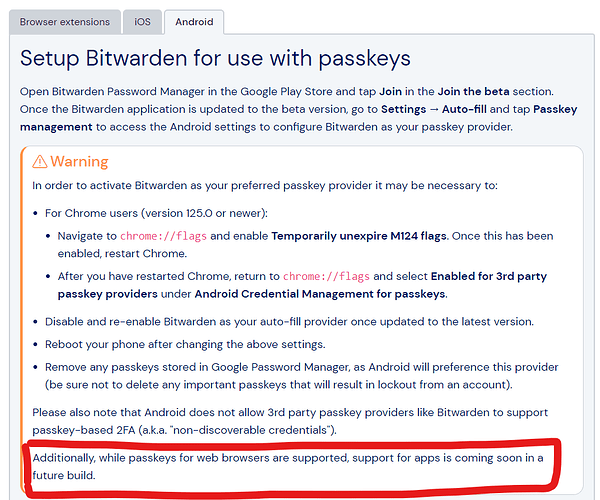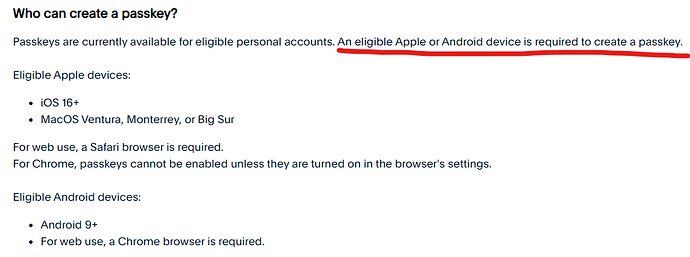Maybe I’m just blind, but nope, I cannot find anything in the settings ![]()
I’ve also been searching for the “Enable for 3rd party passkeys” or “Enable for Google Password Manager and 3rd party passkeys” flags with no success within Chrome 125 and another Chromium 125 based Android browser. I think these flags are gone and now only Google Password Manager jumps in every time I want to save a passkey. BW was previously working fine with a Chromium 124 based browser.
@Micah_Edelblut Hi Micah, do you at Bitwarden know what’s going on with the new Chromium 125 and the passkey flags options? ![]()
A solution was posted at this issue report on GitHub. I’m again using BW to create or use passkeys with latest Brave Browser (based on Chromium 125), on my Pixel 6.
@aamadorj Thanks again for posting this here! Though I still don’t have Android 14, I can report that the “flag” came back this way.
@Micah_Edelblut Maybe this info (first enabling “Temporarily unexpire M124 flags” to get the “passkey”-flag back again, beginning with Chromium 125, as I see it) should be added to the help sites and wherever this info is needed.
Android update released today, hopefully with app Passkey support?
Works amazing on iOS, thank you for the great work!
There was no big announcement yet, but here you can read “introduced passkey providers” in the release notes for the last mobile release: Release Version 2024.5.1 · bitwarden/mobile · GitHub
And here in this blog article Now available: Passkeys go mobile! | Bitwarden Blog is an editor’s note at the end, which states that it is out of beta for Android as well.
Maybe with the coming 2024.6.x releases today / the next days, there will be a comment about that…
Bitwarden Android App throws an “app not found in asset links” on the PayPal app when creating the Passkey.
Seems that PayPal does not recognize Bitwarden as an authoriced app for Passkey. It works with the google wallet though.
I think there may be two problems here.
- Bitwarden’s mobile app (Android) doesn’t work with apps at the moment, as I understand it. See here, from the Help Center (Using passkeys with Bitwarden | Bitwarden Help Center):
- PayPal doesn’t allow third party passkey providers, as I understand it. See here on the US site for example and for details (What is a passkey and how do I use it to log in to my PayPal account? | PayPal US):
None of the Passwordd managers can register non-discoverable credentials on Android phone. However, some other password managers (like Proton Pass ) can authenticate saved non-discoverable credentials on Android. Bitwarden still does not support that. Any plans on supporting authenticating saved non-discoverable credentials on Android?
Just to make sure I’m understanding this thread,
Firefox support on Android doesn’t work correct?
I saw that 1862132 - Support Credential Manager JetPack API on Android 14+ was merged, so I’m wondering what the blockers are?
I’m running Firefox Nightly and I’ve enabled all of the chrome flags, but no luck so far
It appears they just added support for 3rd party passkeys on Firefox mobile yesterday on Android!
Yet to test it.
It works!!! The update is out. Tested on amazon.
Let’s gooooooooooooooooooooooooooooooooo!
Not working for me. Amazon tries to save on their phone and github opens bitwarden, but then throws an error ![]()
Note that I didn’t try registering a new passkey and there’s this issue:
You created a passkey with a different browser and logged in with Firefox mobile?
Yeah, I created the passkey with Firefox on desktop.
Does still not work for me. Browser is not authorised error. I created a passkey for github on my desktop and tried to log in with Firefox mobile. Same with amazon. ![]()
Passkey support in Bitwarden app on Android is working fine with Firefox (at least Nightly for Developers).