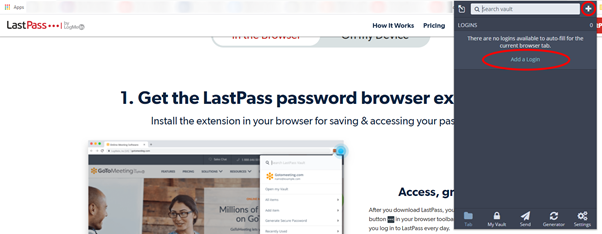hi,
new here and yes, recently migrated from lastpass… ![]()
have searched / read through the forum and, before i go to “feature request”, i wanted a quick sense check here about the following.
is it available (i.e. configurable) and i missed it? or am i missing something else? or am i the only one thinking about these things? ![]()
-
best option: when launching my browser (chrome for me), why is the bitwarden extension not popping up to allow me to log in? i’m 99.9% likely to need to access my vault at some point…
as a minimum alternative: if not automatically launched as above, could i configure the extension to immediately offer the Log In window? -
if i want to use bitwarden to launch a protected web page, the extension shows me the login for the current tab (if relevant) and then identities. again, 99.9% of the time, it’s my vault i need to access …
could i get some (configurable?) focus (hence the title of this post) to allow me to get quicker to the function(s) i use most?
hope that makes sense…
cheers,
pg