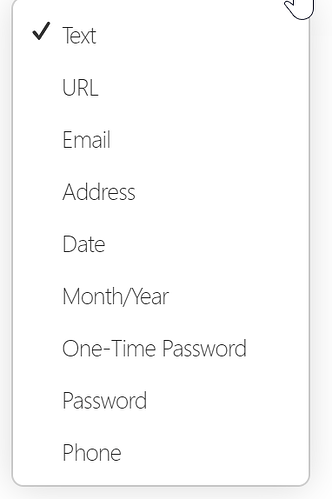If you chose a wrong field type, there is no possibility to change e.g. from hidden to visible. Also fields should be moveable. Right now you need to delete and create new fields to get them in order. There has been a similar request (Feb 2019). I am posting this because it is an important feature to make life more comfortable.
Instead of adding a new request, you should vote in the other topic and add your comments there. This will probably have more impact. This is what a search for “change field type” comes up with:
Feb '19:
Nov '18:
Oct '18:
I would like to see equivalent field type options to 1Password. When I imported my data from 1Password to Bitwarden, I got wonky values for all of my date fields.
For me Bitwarden imported date types from 1password as text.
The text field value is the number of seconds elapsed from 1970-01-01 00:00:00.
This was recently fixed in the .1pif-importer, by one of our community members to display a formatted date string: Fix for issue #1287 in bitwarden/web by linusaarnio · Pull Request #569 · bitwarden/jslib · GitHub and will be included in the next release.
Is it possible to un-archive this request? Change "type" of item is about the top-level item (ID/login/credit card) rather than custom fields belonging to a top-level item
As of today it’s already possible to move (reorder) custom fields