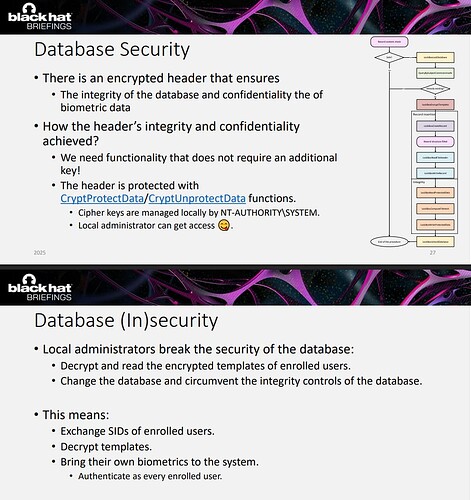This vulnerability only affects biometrics, not Windows Hello PIN (as far as I understand).
Why and why is this vulnerability even possible, because surely encrypted credentials cant be decrypted by wizardy, but only with proper decryption keys? I try to explain this the best way I see this happens (please correct me if Im wrong):
When Windows Hello PIN is used, TPM steps in and only releases credentials when proper PIN is entered, period. To be able to perform this kind of attack would require hacking the physical TPM itself and its PIN protection.
But incase of biometrics, the biometric device (fingerprint reader, camera, etc.) actually stores the (encrypted) credentials and releases them to Windows (in plaintext) if, well, to say it plain and overly simplyflying manner, “it is properly asked to do so”. Normally this “properly asked to do” happens, when the biometric device gets the proper, matching input by the proper users fingerprint of face. The problem is, that now, because of this vulnerability, who process can be manipulated by basically telling windows/biometric devices “concider this X valid”. The biometric device goes “ok that X is valid I will decrypt and release the credentials for that now” and then the attacker “inputs” “X” and biometric device goes “yeah that is valid here, take these my decrypted credentials”. THOSE credentials are used to decrypt various Windows secrets related to that user. And since, if Windows Hello Biometric are used to secure Bitwarden vault content, could be used to decrypt them aswell.
There was some Windows Hello biometrics vulnerability earlier that had similiar issues related to these devices, essentially allowing them to release the (plaintext) credentials without proper authentications and yes, it was really a vulnerability of those devices, not really Windows Hello biometrics.
 So Im not really sure is this actually Windows security vulnerability - or the device (fingerprint reader, camera, etc.) vulnerability? Surely the device should NEVER allow anything like this to happen and always ask, if new biometric data is to be inserted, the OLD DATA FIRST to make sure the whoeveristrying to insert new biometric data, to actually have right to do that! In analog, “asking for the password before the old password can be changed”. Surely an admin could “reset the biometrics” (or passwords ofcourse) for the Windows users, but that would destroy those credentials used to decrypt secrets…for example resetting users passphrase would make it impossible to decrypt EFS files encrypted by that user, since the EFS private key is encrypted using users passphrase.
So Im not really sure is this actually Windows security vulnerability - or the device (fingerprint reader, camera, etc.) vulnerability? Surely the device should NEVER allow anything like this to happen and always ask, if new biometric data is to be inserted, the OLD DATA FIRST to make sure the whoeveristrying to insert new biometric data, to actually have right to do that! In analog, “asking for the password before the old password can be changed”. Surely an admin could “reset the biometrics” (or passwords ofcourse) for the Windows users, but that would destroy those credentials used to decrypt secrets…for example resetting users passphrase would make it impossible to decrypt EFS files encrypted by that user, since the EFS private key is encrypted using users passphrase.
 If this is Windows vulnerability, well, then I must have understod something terribly wrong about how biometrics of Windows Hello works. And then essentially the Windows Hello system is completely broken and was never, ever, secure in any possible way in the first place, but a complete joke and can never, ever be fixed in any meaningfull way.
If this is Windows vulnerability, well, then I must have understod something terribly wrong about how biometrics of Windows Hello works. And then essentially the Windows Hello system is completely broken and was never, ever, secure in any possible way in the first place, but a complete joke and can never, ever be fixed in any meaningfull way.