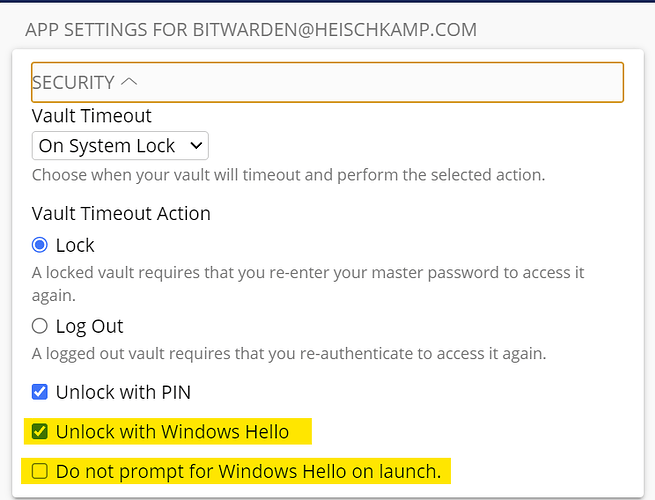Feature name
Windows Hello auto-prompt in Bitwarden for Windows
Feature function
-
Current situation: Tedious access to your Bitwarden data via Bitwarden for Windows
Each time you want to go to your Bitwarden account via Bitwarden for Windows, you have open the application and then move your mouse on top of the button “Unlock with Windows Hello”, in order to start Windows Hello and only then you can give your fingerprint.
-
Request: Please add an option to automatically prompt for Windows Hello when launching Bitwarden for Windows.
-
Benefit: Easier and quicker access to your Bitwarden data via Bitwarden for Windows. You just have to start the application and enter your fingerprint and you’re good to go.
Related topics + references
This feature is already present in Bitwarden extension for Chrome. Please add it also in Bitwarden for Windows to facilitate its use and for coherence between Bitwarden tools.
1 Like
Nope, not on my computer (W10, x64, up-to-date) on which Windows Hello pops up automatically after about 1s. This works for me on both the desktop version and the Windows Store app.
Perhaps deactivating everything inside Bitwarden related to Windows Hello, then rebooting and then re-activating the Windows Hello connection might solve this for you. Worst case solution: Uninstall, reboot, re-install, again set it up for Windows Hello.
Interesting feedback. I am using Windows 11 that’s a issue with Windows 11 then.
I have installed it on 2 PC with Windows 11 and Windows Hello, none of them auto-prompt 
Can someone with Windows 11 confirm this?
Can you log into your computer using Windows Hello and does this popup automatically ?
Just tried the desktop version on a Polish Windows 11 Home using Windows Hello with only a PIN and then also with a fingerprint. Both worked as expected.
Are you sure that your settings are correct ?
Yes, Windows Hello automatically popup automatically.
I have a Dell Latitude 5320 with a fingerprint reader and I am using it every time I start the PC without any issues.
You are automatically prompt by Windows Hello when you click on Bitwarden for Windows icon for the 1st time after a Windows start?
Here are the settings I have:
Yes. It’s the same as with Windows 10. It just works as it is supposed to.
I have unselected “Unlock with Windows Hello”, quit Bitwarden fully. Then restarting and re-selecting this option. But after restarting I have the same behavior: Windows Hello pop-up screen only appear after I click on the button.
1 Like
The last thing to try:
Uninstall Bitwarden, reboot your computer, re-install the latest version of Bitwarden, set-up Windows Hello inside Bitwarden.
Something else: If possible move this topic from a “Feature Request” to “Ask the Bitwarden Community”.
Last hour, I have fully uninstalled Bitwarden from my computer, rebooted and reinstalled Bitwarden.
Unfortunately the situation is still exactly the same, no Windows Hello auto prompt when starting Bitwarden for Windows.
Have you enabled browser integration as I did?
maybe this is the cause of the problem. Here is the rest of my Bitwarden for Windows settings:
No, I have not. I am using a PIN instead in the Bitwarden browser extension. Besides: This setting should not be related to using Windows Hello inside the Bitwarden desktop app.
Something else: Have you tried using Bitwarden’s Windows Store version instead ?
I have read the Windows store version does not support biometric. Here is what I can read in the Windows store for Bitwarden:
“This version does not support browser biometric integration. GO download directly from the website then you can unlock with your windows pin.” source: Bitwarden - Free download and install on Windows | Microsoft Store
Do you use the .exe as I do ? or the Windows store edition?
I have both installed. Both work as expected. Here is a screenshot of a search within the Microsoft Store and starting the search result:
Just to be sure, “Making sure it’s you” pop-up, show up immediately after double clicking on Bitwarden icon ? without liking any other button
I am going to test with Bitwarden from Microsoft store.
As mentioned before: Windows Hello pops up automatically about 1s after Bitwarden was started. This is true for both the desktop and the Windows Store-version.
I have fully uninstalled Bitwarden again, rebooted my PC and installed the Bitwarden Microsoft store app and I still have the same issue: no auto prompt of Windows Hello.
There is clearly a bug in Bitwarden. I get auto-prompted from every other app by Windows Hello, like my banking application, except Bitwarden.
PS: From the MS store app, you cannot get the integration with Chrome extension i have found:
1 Like
If the Windows Hello implementation would be buggy in Bitwarden it would not work for anyone. It does for me and I assume for others too as otherwise there would be many more complaints about it.
1 Like
Windows Hello works perfectly on my laptop to log into Windows, I do it everyday. I am auto-prompted by Windows Hello to log into my bank accounts without any issues.
I can also properly use Windows Hello for 1password, I have just tried yesterday to be sure it was a bug of Bitwarden.
Also Windows Hello is working perfectly with Bitwarden extension for Chrome, I am automatically prompted.
If you do not fall into this bug good for you, but it does not mean there is no bug.
=> This is clearly a bug of Bitwarden for Windows.
Ok it is a bug and I can even reproduce it at will the missing auto-prompt and the correct auto-prompt.
Bitwarden developers have put the Windows Hello trigger into the Bitwarden for Windows start event, instead of putting it into the Bitwarden unlock event. If I exit Bitwarden completely, I get the auto Windows Hello prompt. Users should also get it for unlocking their vault (like your Android app and Chrome extension are doing).
As a result Bitwarden for Windows is buggy and works differently from all other Bitwarden products. Please Bitwarden Team, correct this.
@Peter_H : You have not experienced the problem for the simple reason that you never lock your Bitwarden vault and unlock it. You just start Bitwarden for Windows application and keep the lock open while using Windows (or you have completely exited Bitwarden, which not recommended when you have Chrome extension as they work in pair).