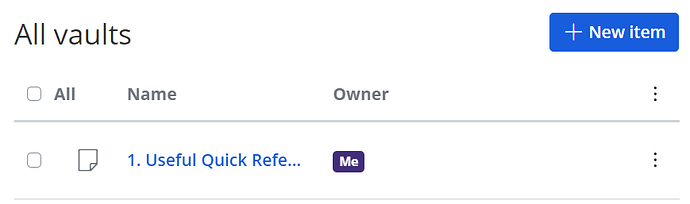Windows 10, Chrome and web-vault
After logging in and on the main Vault page, the name field is very short in width (like 16 characters). It used to be like 40 characters or more. Is preferred field width set somewhere?
Big fan of Bitwarden.
Can you see if this helps?
Under Account Settings → Preferences → ![]() Display full width layout
Display full width layout
I know this was helpful for some people that had long collection names being truncated and cut off. Might be beneficial for your situation and for Item names as well.
1 Like
I enabled it, nice feature, however still left with this …
The strange thing is that the field didn’t start out squished like this
Thanks Kent, it works for most of my items (couple of them are too long, but it’s ok).
I think “Display full width layout” should be enabled by default.
This should also be fixed with the additional hover text for longer names which should be included in a future release.