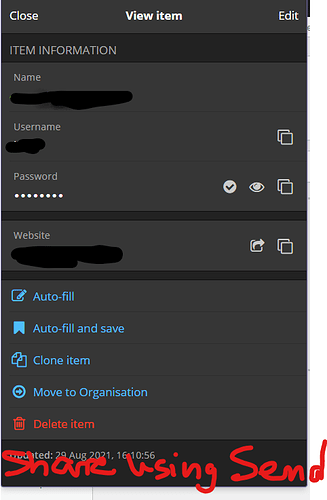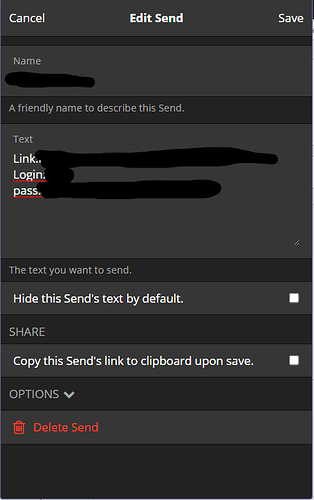exporting to something like this:
I wouldn’t say that - sure, you can use it to share passwords. You can use it to securely send text and files. I use it mainly for secure file sharing. That said, it’s a good idea for those that need to share credentials.
+1 for this feature request.
The client often asks for account loggins.
I have to copy-past to notepad, then copy-past to send.
As the Firefox widget collapses when I switch the application, I rage and search again for the entry. ^^’
(Lately, I sending passwords directly by email, as it is less painful. This is a bad behaviour.)
I have to admit, as I use Send exclusively to share passwords, it is surprising that it is not implemented yet.
Regards,
Matthias
Yes. We’re evaluating a migration from LP enterprise to BW enterprise. But really - the missing ability to simply SHARE a password between two users inside an organisation will be a showstopper.
Sometimes you just want to give an initial password to somebody or want to share some notes between users.
so what would be required:
- a permission that everybody can see users to share with (when assigned to organization)
- a permission to do a simple share between users.
I fear, if this feature will not come nobody of our employees will accept bitwarden instead of lastpass.
Came here to suggest this, glad it’s already on the radar. Every time I want to log in to a personal account on my work laptop, I wish for this. I always end up typing in the long and random passwords, because it’s less of a hassle than to create a Send.
It would be great if the standard settings could be predefined in the preferences, so it would be like „create Send from login“ → instantly the share menu opens (speaking of mobile). No typing of any kind should be necessary.
Yeah, this is a pretty big issue in our company when we need to share an item internally and externally.
Copying and maintaining passwords, API keys and what-have-you in two places is cumbersome and I would expect to be able to just “Send” an existing item and have it marked as “sent” or whatever.
+1 for this feature request.
Seems like there’s another post discussing this issue: https://community.bitwarden.com/t/send-login-select-send-from-a-login-entry-to-share-a-login-with-a-third-party/28506/8
We should probably keep discussion and votes in that thread.
+1 from our side as well
+1 Please, this would be very handy!
Feature name
- Ability to share individual org items with users/groups
Feature function
- Currently, to share a single item with a user/group, a whole new collection has to be created.
Usually with names likeUsers/<Email@Address>orGroups/<GroupName>. Even then, not everyone could share to those collection without R/W access. - This new feature will avoid having to create those collections and just share an item directly with a user/group.
Potential simple implementation (in the code): Use hidden collections with user’s or group’s GUID.
Related topics + references
+1 would use this feature almost daily as an MSP
+1 for this feature
Adding yet another +1 for this, having a 1-click option to auto-populate a Send with information from a login would make it much easier to get my non-technical family members using the feature instead of sending passwords insecurely over email or text.
Currently, it’s possible to share credentials with customers using BW send. This is a golden gift!
Here is an option to add even more value to a BW account: if there would be a feature that allows to export a BW credential item into BW send (e.g. in json format, which is also more or less legible to humans) in such a way that if the reciever opens the link in their BW vault… the credential gets opened in there and a popup appears asking if the user wants to save this credential in their own BW vault.
We want this function too … very useful.
@tgreer It might be wishful thinking, but is this part of the “Item Sharing” listed on the roadmap for 2022?
@sclark indeed! We have some other cool stuff coming along with it, too ![]()
![]() Hallelujah!
Hallelujah! ![]()
I’m excited for this! I’ve been impressed with Bitwarden’s continuous growth/improvement since joining.
P.S. That was a Handel “Hallelujah” not to be confused with any less energetic hallelujah songs out there.
Share to someone outside of the organisation, one time, eg with an expiring link to a minimal web page showing only that one password.
We consider this a basic feature and are disappointed not to find it in Bitwarden already. It’s important enough that we’d switch to another service to get this feature, as we regularly need to share passwords one-time during customer onboarding.