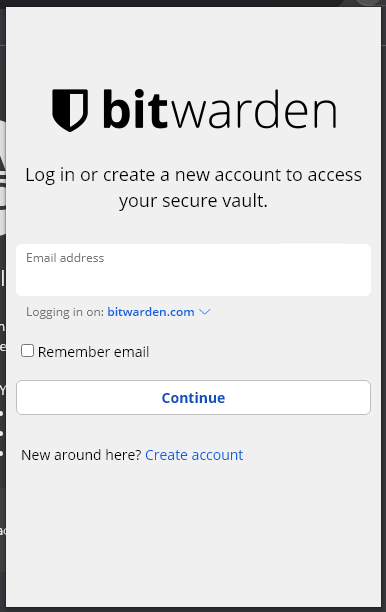I am trying to log into my account in the Firefox addon but the option to open the bitwarden screen in a different browser window has been removed. I authenticate via email and this has honestly completely broken Bitwarden for me. I can’t click on anything else because the Bitwarden screen closes, which causes an infinite loop of never being able to authenticate. Why was this functionality removed? It’s extremely concerning that my password manager has been been completely broken after an update.
@AbsolutelyFree Welcome to the forum!
What method did you previously use to get an “option to open the bitwarden screen in a different browser window”? Are you referring to the Firefox sidebar feature, or something else? And to be clear, your problem started with version 2024.2.0?
I was logged out of the Bitwarden addon completely when I started up Firefox today. I needed to not only enter my master password but also authenticate via my 2FA, which is via email.
Normally when going through this process, there is a button along the top of the Bitwarden popup screen that allows you to open the addon in another browser window, such as shown in the below link. This is required to be present on the login and authentication screen because otherwise you can’t click off of the addon screen. That pop out button is completely gone.
It’s not even possible for me to take a screenshot because the print screen key closes the Bitwarden screen also. This really has completely broken the Bitwarden Firefox addon.
The pop-out button that you are referring to is still present in version 2024.2.0 of the Firefox extension, as shown below:
However, the pop-out button has never been present on the authentication screens, only after the vault is already unlocked. Thus, it’s still not clear how you did this previously.
Are you sure that you weren’t using the browser sidebar previously? That would be the easiest way to maintain the extension open as you complete the authentication process.
However, the pop-out button has never been present on the authentication screens, only after the vault is already unlocked. Thus, it’s still not clear how you did this previously.
Definitely not true, that is how I authenticated every time I needed to.
Are you sure that you weren’t using the browser sidebar previously? That would be the easiest way to maintain the extension open as you complete the authentication process.
I am also not getting any option to open the extension in a sidebar during authentication.
See this article for how to surface the sidebar button in Firefox:
I just figured out a workaround. If you right click on the browser extension icon, mouse over bitwarden, mouse over any of the expandable options, and then click “log into your vault”, it opens in another browser window.
This is only a workaround though, the option to pop out the bitwarden screen into another browser window during authentication was absolutely an option that was present until today.
I know it was not present in August, 2023, as I have a VM that have version 2023.8.3 installed, and the login screen looks like this:
Have you tried using the sidebar button? It is a very convenient option in Firefox.
Not sure what’s wrong on your end, because that was absolutely an option that was present for me from when I started using Bitwarden 2-3 years ago until today. I know this for a fact.
To deal with your issue, I would really recommend that you use the sidebar, which is a more elegant solution than the pop-out window, anyway.
If you want to get the old behavior back (at least temporarily), you could side-load the previous version of the Firefox extension, which is available at the following link:
https://github.com/bitwarden/clients/releases/download/browser-v2024.1.1/dist-firefox-2024.1.1.zip
I would do so myself to prove to you that the pop-out button did not exist on the login screen in version 2024.1.1 (the most recent version prior to the current release), but it probably won’t convince you unless you do it yourself.
3 posts were split to a new topic: Firefox extension “i is null” error