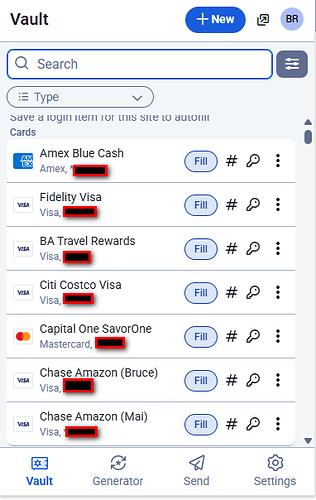Would be easier to use (and intuitive) if my cards were sorted alphabetically.
They are alpha in the desktop app, but not in the browser extension.
What version of the browser extension are you using? In the current version (2025.6.1), vault items are displayed alphabetically in the Vault view (there are separate subsections of the Vault view — e.g., “Autofill Suggestions”, “Favorites”, and “All Items” — each of which contains items sorted in alphabetical order).
Perhaps you can post a screenshot to illustrate what you are seeing (redact any sensitive information from the screenshot before posting it, but leave at least the first letter of each item visible).
In the “Autofill Suggestions” section, items are shown in the order of most recent autofill (I misspoke in my original response — only the “Favorites” and “All Items” sections are alphabetical) . To see the items in alphabetical order, you would have to first disable the option “Always show cards as Autofill suggestions on Vault view” (under Settings > Autofill), and then apply the filter Type → Card in the Vault view.
Aha! Thank you very much.
I will close this thread (which should return your vote to you). There is an existing feature request topic along the same lines, that you might consider voting for instead:
This topic was automatically closed 2 hours after the last reply. New replies are no longer allowed.