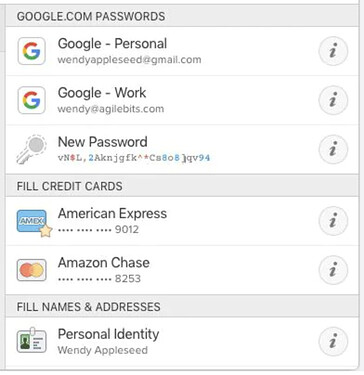Completely agree that this should have been in the app a long time ago and it makes the user experience awkward, especially for such a small UI feature.
Not being able to search for a password belonging to a folder is the only reason I’m not switchting from Lastpass to Bitwarden for my company and MSP clients.
We have over 1000 passwords in Lastpass belogingn tot over 250 client folders. If I search for a certain password I don’t want 300 results. I just want to search ‘foldername office’ for example, and it should return all password named office under the folder name ‘foldername’.
Just checked if it’s possible (it wasn’t 2 years ago) still isn’t so that’s a dealbreaker for me.
Out of curiosity, @me1299, why are you searching through your clients’ passwords so frequently that the lack of this feature is a deal-breaker??
I’m talking about passwords we use for that client. Not their own passwords (MSP). I don’t even want to know the clients own passwords.
Many of my clients have the same URL for passwords. Think about routers/switches/Office 365/Unifi gateways you name it.
I just want to search for: ‘ClientNameX Unifi’
I understood that, but when I read your reply I thought you also wanted to search using information in the password. I get it now. Especially in your situation, I can definitely see how having the folder names indexed for searches is almost a necessity. ![]()
Having said this, if it is a single folder structure you want to search, you can still do this in the GUI by selecting the folder and then executing the search. The search results will be limited by the current folder in focus in the GUI.
You can also use the Bitwarden CLI and the list command to search by folder, but it probably wouldn’t be particularly convenient in your use case as you need to search by folderid (so there would be multiple steps to complete one search).
this is one of the functions that help a lot in research
please can you implement
The idea is I have around 100 folders with merely same login information in. And I want to quickly navigate across the desktop app with a search function, but with current search, I need to scroll through folder list.
It would be very helpful if search results would include folders as well.
I have a highly organised folder structure within Bitwarden and most of the logins share the same username , let’s take admin for example, therefore searching for the username isn’t ideal. Instead, I know what the username belongs to, essentially what the folder is entitled, and using the browser addon it’s tedious to navigate throughout the menu structure just to retrieve the login I need.
Take this example - the virtual machine that I run Bitwarden on is called BITW01 and it’s ssh login username is ‘administrator’ like all of my other virtual machines (of which I do have a lot of) so searching for ‘administrator’ in this case isn’t fruitful. Instead it’d be better to be able to search for BITW01 and return all logins below that folder.
Therefore I agree it’d be better to be able to search for the folder name.
This seems to be a duplicate of
Please put your votes there.
Preface:
Search results contains all records from all collections, and it is not possible to understand what collection what record belongs to.
Since bitwarden use collection based permission model, we have something like
- My Collection (dev)
- My Collection (prod)
Each collection has “My Item” with environment specific information.
Do the search of “My Item”.
Got such results:
- My Item
- My Item
(Sorry, I am unable to attach more than one image)
I cannot understand which item for dev and which for prod.
In this situation I have only one way to fix it: name each item according to the environment.
Like this:
- My Collection (dev)
- My Item (dev)
- My Collection (prod)
- My Item (prod)
I have to do that for EVERY record. I am a corporate user. We have tons of such records.
From the UX perspective I see two options here:
- Make it possible to assign permissions for a specific record (hard way)
That will eliminate need in environment specific collections. - Group search results by collection/folder like on the picture (easier way)
So I propose to add a “group by collection/folder” option to the search results.
Search results will be grouped by a container, and that will eliminate need to name items in a special way to distinguish collection.
What do you think?
I’m not a programmer, based on an analysis through the WEB application and using the Google Chrome inspector
The organization text appears in this module ( app-org-badge )
The collection text appears in this module ( app-collection-badge )
→ Possible improvements ←
Now in the WEB format search, it appears
“Name”
“username”
Column with (app-org-badge)
Possible
It would greatly improve the user experience if it were possible to add another column with (app-collection-badge) information
In application
now it just appears
“Name”
“username”
It would greatly improve the user experience if it were possible to add another line below the “username” with the information (app-org-badge) followed by (app-collection-badge)
I don’t have skills in the programming language but it seems like what’s missing is showing the information that is already requested in other modules already built