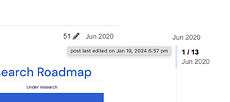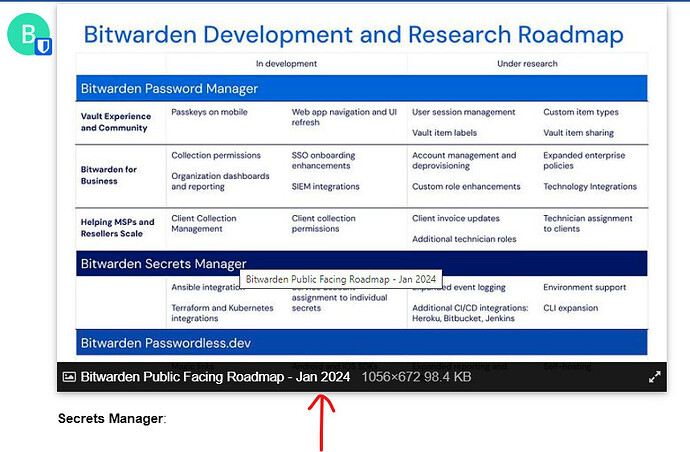iOS beta is in Testflight now, but when I try to use passkeys to auth on this forum its not working yet. Looking at things its possible the blog entry got pushed out before the Testflight version got updated. Looking forward to it working.
Seems to actually be live now. Was able to successfully log into these forums with a BW passkey.
Downloaded BW 2024.3.3 Beta (Testflight on my iphone and ipad) and it works good. Happy to see we are almost there.
Good Work!
I downloaded the BW 2024 3.3 (7142) through Testflight on my iphone and I see no issues. Tested it on multiple websites and works like a charm.
Hi @go12, that roadmap is dated June 2020. Is there an updated roadmap and is there anything public to suggest it’s coming soon?
Oh it’s live on Apple devices, nice. Any word on Android support?
@WattsvilleBlues The Bitwarden Roadmap is a living topic so the discussion of anything roadmap-related is consolidated into that one topic rather than creating a new topic anytime the roadmap changes. Also, the first post in the topic is updated so one can instantly see the current roadmap rather than needing to find the latest roadmap somewhere else within the list of posts.
You can see (per the screenshot above) that even though the topic was created in June 2020, the edit icon indicator next to the post’s date shows it was last edited on January 19th, 2024 while the roadmap it shows is very much the 2024 roadmap.
I do wish it were more clearly labeled in the graphic, post title, and/or somewhere else in that post that it’s showing the roadmap for 2024 (or whatever year it’s currently showing in the future) as you’re definitely not the first one to be confused by this.
You can see the last update of the roadmap also, when you move your mouse over the image - a small pop-up shows up at the bottom of the image:
@Nail1684 Well, that sure is easy to miss & makes me wonder if the roadmap image will be labeled that way consistently & reliably in the future since it is such a small detail that could go overlooked when updating when the image itself could state it, it could be more prominent in the topic title, etc. Thanks for pointing it out, though!
@KZeni No argument about that from me… I too would like it to be more visible. An easy solution would be, to integrate the current date into the image (e.g. upper right corner). ![]()
PS: And good tip with the “last edited” info - but whether the roadmap-image or something in text was edited, remains an open question then… As long as they don’t change something, I sure hope, that they try to add the current date at least to the image file, as you can see then in the pop-up. ![]()
Thanks for the input folks. @gtran updates this on a period basis and we can certainly include a date stamp in the image for clarity.
@WattsvilleBlues as you noted, iOS passkeys are live in beta Bitwarden passkeys for iOS now in beta. Join today! | Bitwarden Blog and Android planned in the coming weeks!
Off-topic for this thread, but I hope you have plans to tackle the browser extensions after that!
@grb Okay, off-topic - but all the more unclear to me what you mean by “tackle the browser extensions”… ![]() (in other words: details, please
(in other words: details, please ![]() )
)
Should have been more clear, but I was referring to passwordless login using passkeys…
Thanks! What’s the iOS code for the beta flight?
Hi @WattsvilleBlues more in this blog post Bitwarden passkeys for iOS now in beta. Join today! | Bitwarden Blog and community post About the Beta Program
Got it and got logged in, thanks very much! Really looking forward to the Android release of my this feature, my life will then be complete!
Yes! Please update us as to when the Android Passkeys will be available, I think this will be a MAJOR update for your fanbase on YouTube where I found you to begin with! Youre one of the only last free apps that are actually good!
Hi @Mrkurisu and welcome to the Bitwarden community! iOS is a bit ahead this time around and Android will be a fast follow up.
I just got the Android Bitwarden beta with passkey support, however when I try to create a passkey from within the Amazon app, I get the message “Error creating passkey. Passkeys not supported for this app.”
Solution?