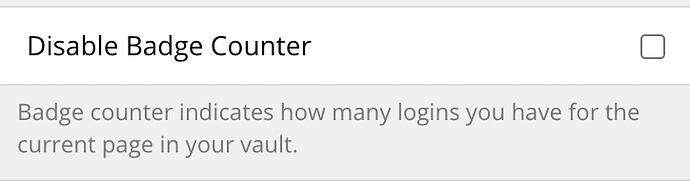“… this has passed our internal QA and is queued up for our next minor release, likely with version 1.50.0…”
Source: https://github.com/bitwarden/browser/pull/1630#issuecomment-801452734
Do we know when this will be available?
Next release, in the next week or two.
Thanks! Still not out, do we know when it’s coming?
launching this week! stay tuned!
It’s out and the issue has been fixed. YAY! Thank you so much!
Hello.
Please add a function to the Settings section that will disable the display of digital notifications on the icon.
![]()
Regards.
Out of curiosity, what value does the notification removal bring?
Aesthetic pleasure. I do not like to see any notifications in the icon bar. Of my extensions, only Bitwarden remains, which still does not know how to hide these notifications.
Have you tried auto-locking? You can configure a pin and set timer to 1 minute. The icon will change to 
Not only you’ll stop seeing the notification, but it will be safer too.
I do not want to block anything. I just want to disable this function in the settings, which is responsible for displaying notifications on the icon.
More people will need to be recruited to meet this critical demand.
This issue is a very old request. It amazes me that still to this day it has not been addressed: ✅ Option to Remove Number of Matching Logins Badge
This red number is just plain ugly. Maybe some people do not mind, their business, not everyone pays so much attention to aesthetics. If it cannot be turned off, let them at least add the ability to change the color. In Safari, the icon is blue, so let there be an option to change the number’s colors to blue. This isn’t some super complicated thing, isn’t it?
Welcome, @tomoman!
You can disable the badge counter (numbers) by going to Settings > Options > Disable Badge Counter
Thank you ![]() Its well hidden
Its well hidden ![]()
You can disable the badge counter! But perhaps a more elegant solution is to spend some time cleaning up your URIs and match detection settings so that the badges only show on login pages. That way you can see them when it’s helpful to see them and not see them the rest of the time.
We actually set the badge color to a more neutral blue, unfortunately Safari doesn’t support the API required. browserAction.setBadgeBackgroundColor() - Mozilla | MDN, hence the “default color” which is red.
Hi - I am looking for this option but don’t understand the instructions. I’m on MacOS and use a variety of browsers (Safari, Chrome, Firefox). I’d like to hide the badge on their extensions. I don’t know where Settings > Options is; I have Preferences on Mac.
edit - solved - had no idea the extension settings were down in the bottom tab. Here’s how to do it in case it is useful to others (copied from /r/bitwarden):
1. Click on the extension
2. Go to the settings tab (last tab at the bottom)
3. Scroll down, and you will find “Options” under the ‘Other section’.
4. Click on Options and scroll down, and you will find a checkbox that says: ‘Disable Badge Counter.’