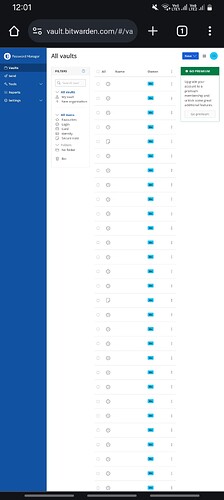Very complex situation, never thought about my account will get a rare glitch ![]()
![]()
One lesson learned is if your vault doesn’t look right when you log in, then you should immediately log out and log back in before making any changes.
Another lesson learned is to make sure to regularly make backup copies of your vault. The easiest/safest way to do so is to access the Web Vault (vault.bitwarden.com), go to Tools > Export Vault, then specify the “.json (Encrypted)” file format and the “Password Protected” export type. The password that you use for your backups should be strong, and should be recorded on your Emergency Sheet (in addition, you can also store the password for your backups in your Bitwarden vault, so that you don’t have to type it every time that you make a new export).
Can I use my master password to encrypt that .json file ? I’m keeping those inside a USB flash drive
(Nobody can grab/steal that USB stick from my house, I’m not that popular guy & also I’ve a German Shepherd in my house)
You could, but it is better not to. You should already have an Emergency Sheet where you have recorded your master password (and 2FA reset code), so it’s not that much trouble to also record the password for your .json exports. And since you can store the .json password in your vault, you don’t need to memorize it. Thus, there is really no downside to using a password that is different from your master password.
If you use your master password as the backup password, then you increase the number of opportunities that someone could get access to a file that would allow them to start working on cracking your password. And if your master password is ever compromised (or if you decide that you need a stronger master password because your existing one is not sufficiently strong), then you are going to have to track down all old vault export copies and destroy them.
Hey actually I think I found the issue related to my empty login field. It’s all about “Passkey”. Whenever I’m using my passkey to login (Chrome Android) into web vault, it happened again.
I quickly logged out & re logged in using my email id, master password and TOTP. My vault is perfectly fine.
It’s only happening when I’m using passkey to login into Web Vault. I’m scared to try it again.
With passkey login:
Hope this small info helps you guys.
Yup, it’s the passkey, I did it again (with proper backup). It’s the passkey who is messing things up
I would recommend sending this to the Bitwarden support person you talked to. I’m not sure they actively monitor this thread.
Yup I’m gonna do that right now with proper video footage
In case you guys are wondering, I’ve attached that footage, just cropped the last part bcz it’s showing my vault (shared the full footage only with Bitwarden support)
Just out of curiosity: after you documented everything and reported it now - if you deleted your Bitwarden-login-passkey and set it up newly, maybe this would change something? I have no real clue about the deeper process, but the passkey (if encrypted) is used to decrypt the vault as well… Questions to the experts here: could it be that in the process of creating the login-passkey there went something wrong? Or that the passkey and the now-resetted-vault are somehow “not fully compatible now” (vault-encryption-wise)? Or was the passkey created with the OPs old email address and it can “mix up” something when you change the email address afterwards? - By the way: a few days ago I read on one of the help sites, that rotating the encryption key invalidates the encryption/decryption function of the login-passkeys (Log in with Passkeys | Bitwarden Help Center) - can this play a role in all that?
Sorry for the speculations - maybe I’m just scared this could happen to me as well and I want to understand it better and get some clues about what to do or not to do with my vault in the future. ![]()
Not really considering myself an “expert” on this particular niche of Bitwarden, but we do know from user reports that passwordless login using passkeys with PRF depends not only on the compatibilities of the passkey wallet (e.g., hardware key or password manager) and of the browser (e.g., the requirement to use Chromium-based browsers), but also of the operating system (e.g., passkeys can’t be used for passwordless login on Windows 10). Thus, in my mind, there may be some PRF incompatibility in the Android 14 OS, but one that fails silently instead of producing an error message. Thus, the passkey successfully authenticates (completing the login process), but is unable to decrypt the vault contents.
Personally, I also believe that while this may have been a contributing factor to OP’s misadventure, it does not by itself explain what happened to cause corruption of the protected symmetric key (my best theory of the cause of the problems). We know that the passkey login by itself is not the issue, because OP also logged in using their email and master password on the browser extension, Windows desktop app, Android app, and on the Web Vault in a Windows Edge browser — in all cases resulting in successful authentication but failed decryption.
Unfortunate that you also deleted your original response to my questions.
To circumvent the reply rate limit, can you use your @Thinking8519 account? Also, with this comment, I am notifying admins (@bw-admin @sj-bitwarden) to request that forum trust level be increased on either the @Thinking8519 or @Thiccum069_2 account.
One more question:
When you changed your Bitwarden email address, was that done on your Android device, after logging in with a passkey?
Yeah, I literally did this today morning. Removed that passkey entirely & created a new one using the same device (Samsung A13). Now something strange happened.
If I login with the new passkey, suddenly my web vault goes EMPTY. It’s happening randomly, sometimes it’s empty, sometimes it isn’t empty.
Check on GitHub, Ive uploaded the recording
Unfortunate that you also deleted your original response to my questions.
To circumvent the reply rate limit, can you use your @Thinking8519 account? Also, with this comment, I am notifying admins (@bw-admin @sj-bitwarden) to request that forum trust level be increased on either the @Thinking8519 or @anon86773237 account.
Thanks for increasing my reply rate limit, it was really annoying to wait for 10-24hrs to give a reply.
When you changed your Bitwarden email address, was that done on your Android device, after logging in with a passkey?
Yeah, let me clarify, I always use Passkeys to login (bcz I’m lazy to enter that long long password and TOTP).
![]() After logging in with passkey on 8-March, around 5:30PM, I already saw my login fields were empty, I just ignored that and changed my email provider from Tutanota to Gmail (Well…India may soon ban these encrypted email providers, that’s why, well that’s another topic) && also I removed that existing old passkey (which was for Tutanota (my old email) and created a new one for Gmail (my current email) when my vault had empty login fields)
After logging in with passkey on 8-March, around 5:30PM, I already saw my login fields were empty, I just ignored that and changed my email provider from Tutanota to Gmail (Well…India may soon ban these encrypted email providers, that’s why, well that’s another topic) && also I removed that existing old passkey (which was for Tutanota (my old email) and created a new one for Gmail (my current email) when my vault had empty login fields)
Then I think my vault may synced across internet (Bcz my devices are connected 24x7 to the www) and it committed that change across everywhere.
![]() On 10-March around 12:30AM, same thing happened, just logged in using passkey, same thing, empty login fields. Note: I used that same passkey for Gmail that was created with that corrupted vault.
On 10-March around 12:30AM, same thing happened, just logged in using passkey, same thing, empty login fields. Note: I used that same passkey for Gmail that was created with that corrupted vault.
![]() Today around 10:00AM, I created another new passkey (removed that Gmail one) but another weird issue occured, as you can see in the video in Github (check the comment section)
Today around 10:00AM, I created another new passkey (removed that Gmail one) but another weird issue occured, as you can see in the video in Github (check the comment section)
![]() If you guys need any help let me know, I’m gonna provide as much information as you guys required. Even I can give you my vault (will remove all creds from there) to do experiments with it. Just let me know how I can help you guys.
If you guys need any help let me know, I’m gonna provide as much information as you guys required. Even I can give you my vault (will remove all creds from there) to do experiments with it. Just let me know how I can help you guys.
And yeah, I use Android to create passkeys bcz it skips the TOTP verification always.
Hi all - I’ve increased the trust level of this account to help in the future, but it does appear that they were able to get their issue resolved with support! ![]()
Just for reference, the previous answer was right - support does not actively monitor our communities, so the best way to communicate with them is through submitting a support ticket on Help Center | Bitwarden. They monitor those tickets 24/7/365! ![]()
I’ve looked into, and tried about everything I can find (here and elsewhere) about empty vaults and I’m stumped. I have an organization that I shared with my wife and it’s empty across all platforms! I’m kinda freaking out because I really don’t remember what all was in there, just that there was a lot! And I have no idea how to get all that data back (if it’s even possible).
@smcgee Welcome to the forum!
Have you read the pinned post about missing passwords?
If that does not explain the problem you are experiencing, then I would recommend that you start your own thread, and explain in detail the symptoms you are experiencing (along with details about your specific setup — operating system, app versions, etc.).
Hi @smcgee and welcome to the Bitwarden Community. You may want to look at this post and some recent updates to collections and password views Missing passwords? New views for passwords and the new Admin Console