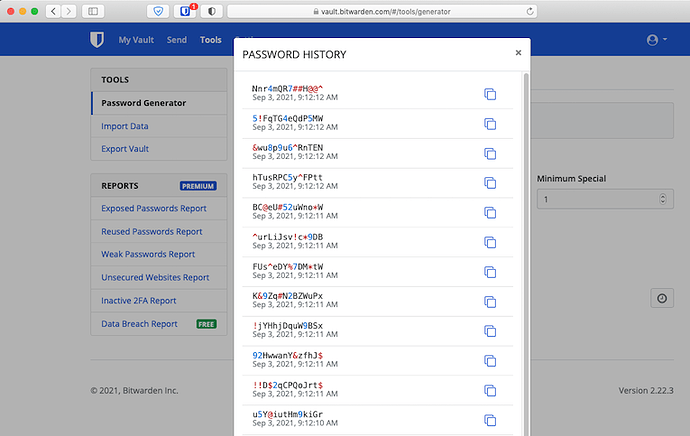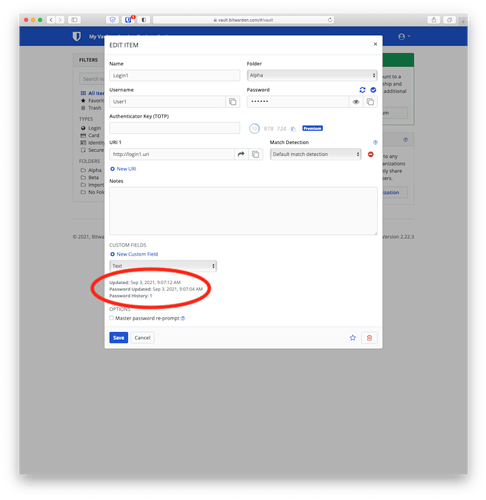After some time of absence, I give Bitwarden an other try.
On my Android phone (Android 9, in Bitwarden all Auto-Login features enabled) I logged into an application manually (no password entry in Bitwarden yet).
How can I tell Bitwarden to store the login data as new entry in my vault?
Please see: No Save Password Prompt on Android
This is really a mistake to want it. Sometime it will fail. Then you’ll have a password and won’t know what it is. What you should do is develop the habit of creating your logins in bitwarden (or any password manager) first. Then moving from there to the site. Then and only then, can you be sure the user and password in bitwarden are correct.
This also increases the chance you’ll use a long random password generated by Bitwarden.
I found something out:
When I have a password entry for an App and open the App on android, I can select to let the password filled by Bitwarden.
Here I get asked if the changes should be stored and if I select YES, then I see in Bitwarden an additional URL in the entry that points to the app (begins with androidapp://).
Now Bitwarden logs me into this app without having to select the proper entry.
So this is better than nothing.
Issue can be closed.
Similar feature request: https://community.bitwarden.com/tauto-save-generated-passwords/2968. The desktop app actually remembers all generated passwords, so the feature request should only be applied to the web interface as pointed out in his comment.
I can’t access the thread you have posted, @James5589, so can you clarify what you mean? The web vault interface definitely stores and displays your password history regardless of whether you use the password generator tool or you generate a password within an entry, like a login item.
Here is the corrected link: Auto-save generated passwords
The slash between t and auto was missing.
Thanks @Peter_H - that makes more sense now: the issues is not with the web version, but rather with the browser extensions. Makes sense.