Hi @mutilator,
Thank you for identifying this! Feel free to report the issue using this form.
The inline menu should offer to save a new login if none is available. Is this not the case?
Kasey
Hi @mutilator,
Thank you for identifying this! Feel free to report the issue using this form.
The inline menu should offer to save a new login if none is available. Is this not the case?
Kasey
This is the case. But only if there is no login saved.
But if I want to save another account, I would be happy if the point (Save a new login) was still displayed.
Like 1Password, for example
@mutilator I see. Feel free to add this as a feature request! Enhancements to the inline auto-fill menu will be coming in 2024.
Are there any security implications we should be aware of using this method vs the previous ones?
Hey @Mxx,
The inline auto-fill menu was implemented with a very careful, security-minded approach. Extensive third-party penetration testing was conducted to identify security gaps prior to deployment and the auto-fill menu will only fill credentials when a user selects a form field they want to interact with.
More information will be released soon!
2025? Why wait a year to release that info? ![]()
The new year is 2024, not 2025. “Next year” would instead mean 2025. They won’t wait a year, they’re saying they’ll release it soon.
@Mxx and @FaviFake,
You are correct. We will release the information soon. No one should wait a year for security information!
Thanks! On the topic of releasing things soon, do you have a rough ETA for when passkeys creation and logging in with passkeys on mobile is going to ship? I haven’t used any passkeys because I’ve been waiting for Bitwarden to let me use them on my phone. OnePassword released full passkey support last year! ![]()
Hey @FaviFake, there will be a solution sometime this year, and the exact timeline is still being locked down. It’s been shared on a webcast and on a reddit thread earlier that Bitwarden is working on native rewrites of the mobile apps which are underway, and other solutions are also under investigation in the meantime.
Why oh why is this still not available for self-installed versions of the service? A lot of us self-host and want to use this!
Can I suggest that the icon be shown even when the field is not selected (in focus) and that the auto-fill menu be shown whether:
If I remember correctly this was the experience with LastPass
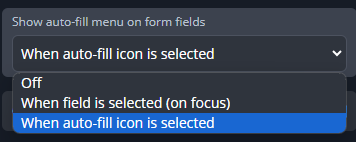
It could break some websites, but if implemented correctly I’d use it
As this feature is off by default for existing users , i didn’t even come to know that this feature was implemented untill i checked the Bitwarden community today xD.
Users should be informed about this addition in some way like a pop-up “whats new” in the app itself after every major update.
other wise Thanks to bitwarden team for bringing such highly requested feature ![]()
totally agree!!!
Hey there! The feature will be available in self-hosted installations in the near future.
Where are we supposed to report websites that do not work properly or at all?
Report auto-fill issues here:
Can we have an option to not obfuscate or replace with asterisk or * the username.
I don’t need this, it just makes finding the right username in 20 difficult.
A filter icon would be a 2nd nicety on this feature! ![]()
@silversword There is a feature request that you can vote for, here: