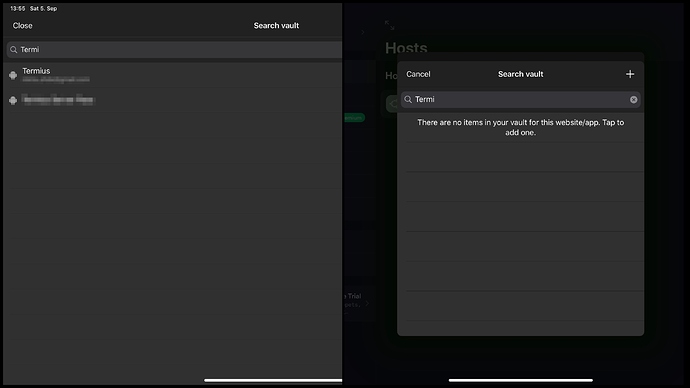it is - somehow. Sometimes it syncs when the app is opened, but not every time. Push sync on changes from the host is definitely not working.
Still not working 100%…for me it syncs only when I kill the app completely and than on opening it is syncing after that sync stops working for “days”
I had to manually tell it to sync from my pc. I had assumed that as the database is online, syncing would be automatic. But it worked - iOS 12.4.1.
I too killed the app first on my iPhone, but don’t know if it is necessary.
It appears that iOS auto syncing is working again since the most recent update. Both in iPad Pro & iPhone 7 (both on iOS 12).
Wondering if anyone is still experiencing sync issues in Sept 2019.
All three of those are true for me as well.
To be specific about the first bullet in your list, I get live sync to and from web vault, browser extensions, and desktop apps. I also get live sync updates made FROM iPhone (iOS 13, latest BW version) TO web vault, browser extensions, and desktop apps, but I DO NOT get the reverse; Updates FROM web vault/browser extension/desktop app are not pushed to iPhone.
I am a new user of bw and I’ve immediately run into this bug on iOS. Surely this has to be a priority issue, especially given the statement on bw’s homepage:
SYNC ALL OF YOUR DEVICES
A password manager is useless if you can’t easily access it
I’ve been experiencing this issue today - might I suggest an update is made to provide better errors when manual syncing does fail? Right now, the app is simply sending a popup with the text “Syncing failed.” in it - I can’t tell if this is a networking or firewall error, an API error, or something else.
I don’t even get those notifications. Notifications are enabled in iOS for Bitwarden (for banners, sounds and badges) but I don’t get any notifications from Bitwarden and my passwords never automatically sync
I have same issue
I am still experiencing the same problem. The Bitwarden app on my iPad is not syncing automatically. In addition, there seems to be another problem: I opened my vault and forced a manual sync, then opened the app i wanted to use a password in and the entry didn’t show. In the app itself it appeared, but when using the in-app function it said no entries found (see pictures). Syncing doesn’t change anything, I have to copy and paste everything manually. Any ideas on how to fix this or is this a bug?
PS: why the hell can I only embed one photo into my post? Does that make sense?
I remember that this is a bug. I also have that bug. When changing a password the new password is in the Bitwarden app. When trying to autofill in an app only the old password is offered. So I also have to copy the new password manually from the Bitwarden app into the app. Very strange. ![]()
Hello,
I have the same issue, my vault sync work on IOS (I can see my new items adding from my computer in the Bitwarden app on the phone), but when I use autofill in another app, the same item (the one visible in the app direcly) is not in the list.
I have to uninstall / install the Bitwarden app to access the item from the autofill panel.
Isn’t it the same vault for the Bitwarden app and the autofill function ?
I think this is not exactly the same issue than the OP one.
I will open a thread for this specific issue.