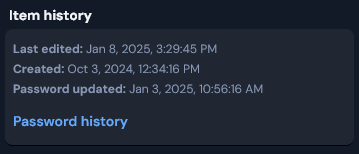Hello. Trying to figure out how to find and remove duplicate entries. Can somebody tell me how they do it since I found nothing in the Tools menu? Thanks
There is no official tool for automating this process. If you have duplicates because you imported a file of exported passwords multiple times, then you could purge your vault and re-import the export file one more time. Another approach is to export your vault contents from Bitwarden, deduplicate the data outside Bitwarden, and then purge your vault and import the deduplicated data.
One of Bitwarden’s most glaring shortcoming is its inability to find, analyze, or explore the data within its vault. Want to find out which entry uses the password “ABC”? Can’t do it. Want to find dupes? Can’t do it.
When I really need to dig into it, I export the vault using “.csv”, into Excel. Massage the data for whatever I’m looking for, then delete it making sure to really delete it.
is this really the only option we have to detect duplicates? i’m presently working on a migration into BW and it seems to me that if the bw.exe can respond with “there are more than one” then the .exe can return something more than a damn null on that coded response.
since the bw.exe can clearly identify duplicates vs missing against returning a vault object…why isn’t it distinguishing between missing and duplicates in the cli return when it clearly has different onscreen output to the console?
This is the 4th most voted feature request: Duplicate removal tool/report (including merge)
In there, there’s also a reference to a script (GitHub - elias123tre/bitwarden_find_duplicates: Find duplicate logins based on domain, from Bitwarden export. Open source for your safety.) that can help you do the manual cleanup, as it looks like the BitWarden devs are too busy to implement anything simple like that.
Sorry for necro-posting, but this is one of the (many) results about this topic on Google, which I tend to open several entries as some of them might have a better idea than the other.
How can I clear the duplicates outside of bitwarden? I have like 500+ entries, with not more than 150 entries. Most entries are 3x, some gotten into 4x. Ive been exporting and importing to google password manager and bitwarden many times last year.
@platypus Welcome to the forum!
Do you have access to some spreadsheet app (Microsoft Excel, LibreOffice Calc, Google Sheets, etc.)? If you let me know which one, I can try to provide tailored instructions.
The general instructions are to export your passwords in .CSV format, open in the spreadsheet app, then use the spreadsheets app’s deduplication tools to clean up your data. When done, purge your vault and import the cleaned-up .CSV file.
Of course, you need to be careful, because Bitwarden does not support all data types when using the .CSV format, so you may lose some data in the process. This is only a concern if your vault contains file attachments, Card items, Identity items, passkeys, customized URI match detection rules, or custom fields that are Boolean, hidden, or linked).
Sheets and Excel, please!
Here are general instructions for Excel:
Here are general instructions for Sheets:
Or in more detail:
A rant, not a solution: It still amazes me that most password managers don’t have a deduplication feature! It’s the reason I have not moved to a password manager. I have multiple devices with multiple browsers. I have never wanted to take the time to manually deduplicate everything. Sometimes I have used different browsers for different sites/tasks so I might have some passwords in places other than my main google account. Of course, I have multiple google accounts too.
I assumed that I could import my from my main google account and then import from each other account/browser and it would (1) remove exact duplicates (2) flag when a different password is uploaded for a site+account so that I can test and choose which one is the current password.
Oh, and why don’t they all record the date that password was saved?! Then I could easily tell whether the password in chrome or edge is the latest one!
I don’t understand the choices that software engineers make. Decades ago, there was a race to add features, to do more than the competition but now it seems to be that they only want to deliver the minimum viable product and then never add features.
I feel like software engineers don’t use the products that they design.
My android phone battery started bloating, an not worth repairing, so I am moving to two hand-me-down iPhones (they only have 1 sim each!). So, now’s the time to get my passwords under control.
Open the login item, and scroll down to the Item History section, where you’ll find the item creation date and the last password modification date. The “Password History” also has the dates of the five most recent password changes.
If this helps to anyone, I implemented an automated script that will take you 1 minute to understand and execute.
- You don’t have to export your passwords to any file.
- You DON’T have to purge your vault.
- You will use only the official Bitwarden CLI, no third parties
Feel free to collab through a PR if you see any improvements, but I’ve tried it myself as I was facing the same issue and I ended up exactly were you are now, on this forum, and it works exactly as expected.
You can run this on any linux distribution. If anyone wants to provide a PowerShell implementation, I would be glad to review it.
Hope it helps!
https://github.com/jjimenezgarcia/bitwarden-remove-duplicates