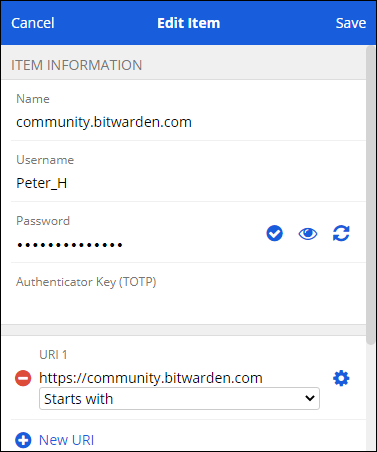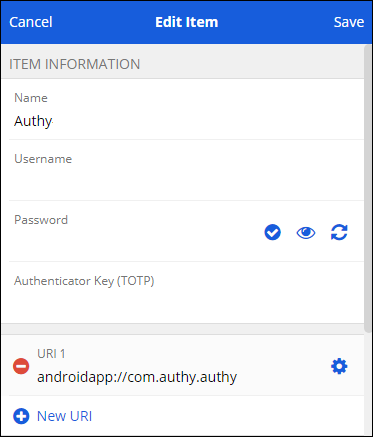I’m new to Bitwarden/Password Managers, although I generally know what they are/do. My question is: Once I set up all my existing accounts, and get the new passwords, how would I know what password to use to log directly into any given account (my bank) if I were to leave Bitwarden (or, heaven forbid, I die and my wife- who knows almost nothing about computers- if left to pay bills on her own !!!) ?
Take a look at this: Emergency Access | Bitwarden
Now that that is out the way some more positive things:
For every account you have stored within Bitwarden you should also save something called an URI.
For websites this is just their web-address. For apps it’s their name.
2 examples:
This is for this forum:
For an app it looks like this:
Once you have done this and you go to the web-site or open up the app and you want to log in in your browser it should look like this: ![]()
This means: Bitwarden has recognized the website and you have 1 account stored for it within Bitwarden.
If you are already on the log-in page you either press Ctrl+Shift+L to add your username and or password or you click onto ![]() and select the account or you right click into the log-in box and make a right click.
and select the account or you right click into the log-in box and make a right click.
You also might want to take a look at this. I showed to someone how to log into this forum using Bitwarden: Saving new sites issue - #16 by Peter_H
Most password manager will allow you to export your vault into some csv format that you can open in Excel. Or you can leave a paper version of master password somewhere like a safety deposit box, which your family can probably access after your death. You can give the master password to your wife so she can access the password manager.
Paul
In addition to what others have said, you can use Bitwarden for free, so if you have a paid version you can continue using the free version for as long as you like. The free version has most of the functionality of the paid version, though you will need something like Authy to generate TOTPs 9if you generate them in Bitwarden).
If you decide that you prefer another password manager then Export Vault Data | Bitwarden Help Center explains how to do that. You will need to look at the documentation for the new password manager to see exactly how to import it.
Thanks for each response !! I appreciate the help.