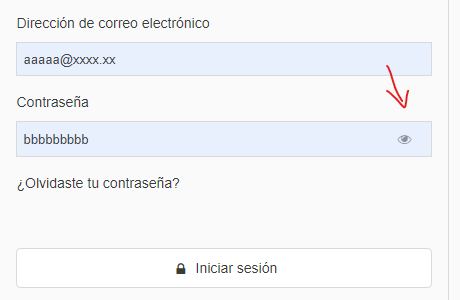am sharing passwords with employees in my organization. I don’t want them to know the password.
I have Bitwarden configured, with Can view permissions, except password.
When you autofill the password in a web form, the browser allows you to see the password with the eye icon.
Can I avoid this?
Thank you
No, that is a function of the browser, not Bitwarden (or any other password manager).
This does not make sense. Either you are sharing passwords or you are not. You can not do both.
Copy/Paste exists and web developer tools exist.
I meant access.
We have external applications where we have no or very limited control over changing passwords or users.
Currently, for the most important applications, the provider renews the passwords once a week. But even so, we are afraid that employees may use it outside the organization since access is online and can be accessed from any device.
The bitwarden application allows you to share access without users being able to see the passwords. But the web browser does allow it to be seen in the form, so it is of no use.
Thank you
Even if Bitwarden were to block one from seeing the password within Bitwarden, it would be nothing more than security theatre. The moment a password is filled into the web page, one can learn the the password, either by clicking “show” on the web page, or by using web developer tools to inspect/modify the HTML behind the page.
The underlying poor security practices with the web application can not be mitigated with a password manager. If the website does not condone password sharing, it needs individual accounts per person. And, if it should only be used from within your organization, the website should only display the login prompt when users are onsite.