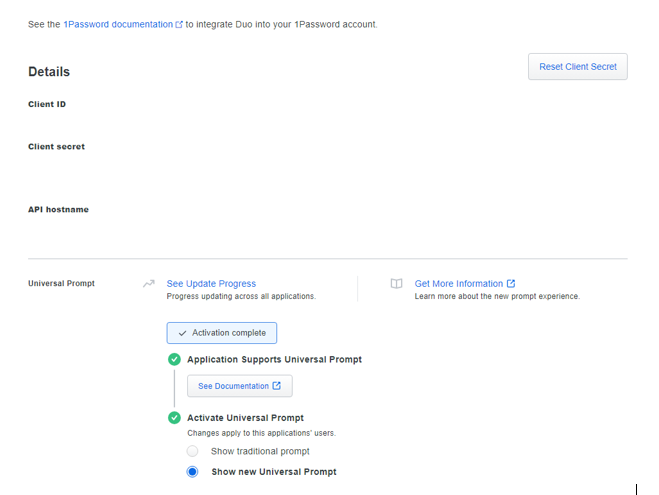Since today I notice that the extension pops out when you want to log in with Duo two-step login (see image).
This does not happen if you use another two-step method.
Why is this happening now…pretty annoying.
Since today I notice that the extension pops out when you want to log in with Duo two-step login (see image).
This does not happen if you use another two-step method.
Why is this happening now…pretty annoying.
It is probably related to DUO’s switch from their just-retired “traditional” prompt to their new “universal” prompt. Very likely, the technical requirements of implementing the universal prompt necessitate that the prompt be opened in a browser window and will not work inside a pop-up viewport. Bitwarden has just released support for DUO’s Universal Prompt, which is why this is happening now.
P.S. I moved your question into its own topic, as it was unrelated to the threads in which you had posted.
Looking at my DUO account, seems like there is still backend changes that need to be made by Bitwarden. Compare to 1Password, who has already made the necessary changes:
Are you having issues with Bitwarden’s requirement to “pop out” the browser extension when doing 2FA using Duo (this thread), or did you mean to follow up on the main thread about Bitwarden’s support for the Duo Universal Prompt?
The Universal Prompt is supposed to be supported as of version 2024.2.3. Do the instructions here not work for you? The Help docs mention a roll-out date of March 30, 2024, but it’s not clear to me whether this is the date that the Bitwarden will begin supporting the Universal Prompt, or (more likely) the date that Duo will end support for the legacy prompt. My understanding was that Bitwarden already supports the Universal Prompt (after you configure everything as instructed in the Help docs).
Main thread was closed. Im curious if there’s additional items that bitwarden needs to submit to DUO, as on DUO’s side bitwarden hasn’t updated the backend yet. 3/30/24 is when support ends for the traditional prompt.
According to duo in the screenshot, they still need to submit changes to duo as well.
I would suggest that you contact support for help with this. In the Duo Admin Panel, can you not see a Client ID, Client secret, and API Hostname for Bitwarden?
Yes and it is setup as universal prompt but as mentioned duo is reporting that bitwarden hasn’t yet updated their end to duo therefore it’s not using universal prompt yet until this happens. They’ve just updated the clients, but there’s still a process that they need to update on duo/or submit to duo.
I need help…problem with extension
@Doohie That seems to be a different (and new) issue, which is now being addressed in the thread that you linked.