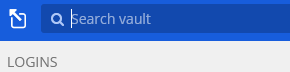Feature name
- Edit in new browser tab rather than in the browser extension
Feature function
- At the moment, clicking on Edit in the browser extension just opens that item in the browser extension, which is problematic for a couple of reasons 1) If you click away from the extension without saving you lose the information and have to start again; 2) it’s very hard to read the passwords as the text is small and the numbers are in blue.
With Lastpass, when you click on Edit it opens the item in a new browser tab, which is much better as then you can switch between tabs to collect the information you need to edit/add and it’s much easier to read the password. This is necessary for some sites like banking, which require you to enter random characters from your password (like character 3, 7, 9, 15). At the moment, with Bitwarden I have to copy my password from the browser extension and paste it somewhere else where I can read it, which is not good from a security POV, whereas with Lastpass I never had to do this because I could easily read the password in the browser tab.
This will affect the browser extension.