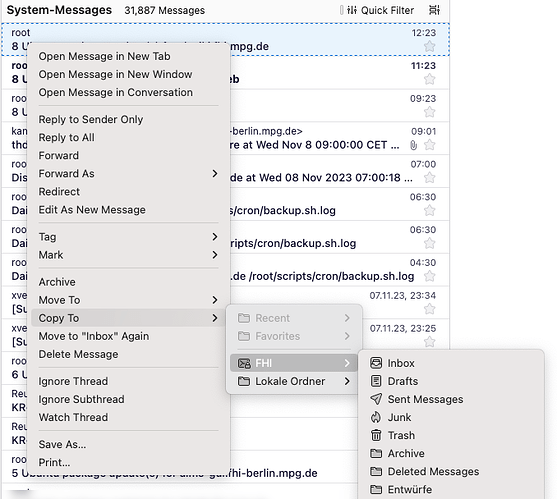Thanks for the feedback all, please remember that the team is working on many security focused initiatives at any given point in time and that they do read the forums and take everything into consideration and all tasks need to be researched and potentially developed in priority.
+1 At the very least, hold the headers at the top of the list while scrolling, so I can multi-select and then perform the action without having to scroll all the way back to the top. Every action required is one more chance to accidently de-select everything I might have spent several minutes selecting. I’ve already lost my work twice trying to sort imported items into folders because of the titchy multi-select.
+1. I come from another PW manager, and Bitwarden is generally good but the absence of decent drag-and-drop ergonomics sticks out like a sore thumb. Actually when starting to use Bitwarden, I couldn’t believe d&d didn’t work, and that’s how I came to search the forums.
That Github repository has been archived, and I couldn’t find that issue on the new repository. When looking for feature requests on the new repository, a link just leads back to this forum. So it seems the development of this feature has been dropped. That’s how I interpret dwbit’s reply. Let’s keep adding requests here, and hope…
Thank you for the feedback. We see the user benefit, the team is working through other priorities at this time. The team welcomes a community PR from our wonderful community contributors! Info on how to get started: https://contributing.bitwarden.com/.
I am a Bitwarden user for years and I am paying my subscription each year.
But this missing feature is a reason to cancel the premium subscription, given that I anyway do not really use the premium features.
Need the ability to select multiple items from the “View Items”/“Middle Box” box and drag and drop them into different folders in the folders/type/“left most box” view.
editing items to move them to a different folder in time consuming and not user friendly when the user has hundreds of logins that need sorting into different folders.
I just saw that the discussion about this completely normal feature, which exists in every other password manager, was started more than 5 years ago (March '18). Seriously? 5,5 years? For this feature? And you let the people are still debating whether it’s useful or not … holy moly … how much ignorance is possible? Maybe I should regret my decision to use Bitwarden
Drag and drop would be great, but the implementation effort for an Electron app is (more or less) huge. A simpler solution (much more easier to implement) would be to have a context menu (like in email applications e.g. Thunderbiird - see screenshot) to move
an item to a folder. Together with a multiple selection of items this would be working effective.
I just came here looking for the same thing, and after reading some of the comments, discovered a reasonable workaround (at least for the use case of moving entries in bulk from one folder or organization to another), but I didn’t see it explicitly outlined (though it may be buried way up in the early comments somewhere), so I wanted to explicitly state it here.
How to move entries in bulk from one folder/org to another:
- Open the web vault
- Use the search, or just scroll through your Logins and check the boxes to select the ones you want to move
- scroll back to the top, and click the “…” in the header
- Click “Move Selected” (for folders), or “Move Selected to Organization” depending on your goal
- Select the destination!
Tada! Not quite as simple as drag and drop, but it’s a big improvement over Editing and saving each entry manually!
For the desktop client, GitHub community member BetoMees made this PR [PM-6710] [PM-8245] Vault Item Drag & Drop to Folders by BetoMees · Pull Request #8247 · bitwarden/clients · GitHub
I think Checkboxes and Multiple entries action to Set folder/Rename/Delete/etc. would be a feasible alternative.
Hope thie PR will be merged soon.
Thanks a lot for this development.