Would be great to be able to drag and drop logins in “My Vault” in the browser from one folder to another, to simplify sorting…
The browser extension UI is not really conducive to drag and drop scenarios. The window is pretty small.
Oh I was thinking about the web vault actually… I probably put the wrong tag then?
Yea, you want app:web
and the desktop apps.
Would love that pretty basic feature aswell in all clients (apps and web vault).
After importing a couple hundred logins from another PWM this would really help to get settled.
Agreed! I just imported everything from 1Password and tried dragging using the Mac app. Was disappointed to see that I need to edit each one in order to move them. This could also allow moving multiple items to a folder at once, if multiple select was added.
Totally agreed.
IMO that’s another basic UX element to implement in order to make bitwarden a viable switch alternative (the other one being the possibility of changing the “type” of an item).
When moving to Bitwarden Windows 10 Desktop from Keepass the lack of drag and drop is very frustrating. I think i’m going to end up doing my password reorg in Keepass and then import.
Had this idea also on my list of suggestions for Bitwarden.
+1
Came in here to request the same. (drag n drop into folders)
Even if this is only in the desktop app, it would be fine.
Just need a way to quickly organize multiple sites, too many clicks currently!
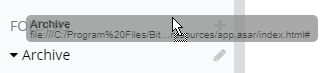
As you can see there is a UI change when I tried to drag a folder in the desktop app, but dropping it anywhere does nothing. Being able to move folders around is something I take for granted. I’m honestly surprised this feature doesn’t yet exist.
I switched from 1password and can’t be happier with Bitwarden, apart from this issue. It’s a real drag to categorize more than 3 entries at a time into folders. I really hope drag and drop makes an upcoming update.
Drag n’ Drop would be great, but I would suggest that it needs to go a step further. After importing my data from another password manager, I found that when I tried to create a “collection”, the only way to put existing entries into it was by creating a new entry, one at a time, and that I couldn’t move any existing entries into the “collection” via any other means.
I attempted to import an entire folder of data via an “export” from my existing data in my other password manager, and then importing into the collection. That also was a “no go”.
The ability to drag n’ drop would be good, but the ability to select specific entries to move (bulk move or copy) would be even better.
This would truly make this program one of the best password managers available.
Would love to see this feature implemented in bitwarden. Just switched from KeePass to bitwarden due to the complex setup for syncing and managing passwords on multiple systems and browsers, this is one big issue I noticed as soon as I started using it.
Throwing in a ‘me too’. This functionality - or something equivalent - is badly needed. I have many hundreds of credentials, and blasted LstPss one day decided to just auto-categorize new credentials according to their whims. Grrr. I have so many ‘shopping’ and ‘productivity tools’ credentials it makes me want to puke.
+1 for this feature this is something I really miss from 1Password
+1 as well. Moved over from LastPass about a month and a half ago, wanted to sit down tonight and declutter my hundred or so passwords only to find that drag and drop was not a thing.
There’s no way I’m clicking into each record and choosing a folder from a drop down, so for now the clutter wins.
I want it too. It fastens things a lot.