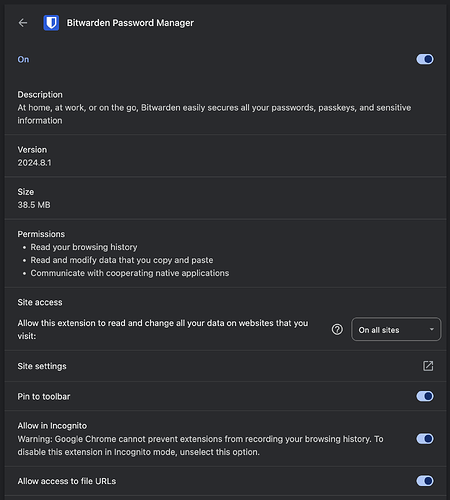I’m a little confused. Isn’t this exactly what people here are reporting? Selfhosted server off vs selfhosted server unreachable because our/my VPN is off? Those scenario’s are the same right, or am i missing something? ![]()
Hmmm… #9561 may fit in your case then. I had thought that you were still connecting to the server, either with or without VPN.
But some of the other reports above (@KheKit and @Ishi) deny using a VPN, and do not mention anything about the server being off-line; @Bryan_Prajugo as well as @Loganizzi mentioned they see the problem only in Chrome, not in other browsers — which implies that their servers are reachable.
So there may be two unrelated issues with similar symptoms.
In my case, I am only seeing the delay in chrome on my self hosted environment when the host is unreachable. Either due to the server being powered off or I am off network with no connectivity to my home network.
My use case sounds very similar to the second ticket being referenced.
Somehow in the latest release the cached data is very slow to display.
Are you using an older version of vaultwarden? I had exactly this issue and it turns out I was using a k8s-at-home helm chart which is now obsolete and the image pull was old and not compatible (API changes maybe). Once I updated to server:latest it all started to work again.
It looks like my Firefox extension which previously did not have this problem is now having the exact same problem on version 2024.6.2.
I’m having the same issue presented on a work computer since earlier this month. It takes ~20 seconds to log in and the UI is slow and/or unresponsive with a gray screen. The issue does not occur on my home computer. The issue occurs whether I am on a VPN or not and occurs on both Edge and Chrome. Bitwarden extension version is Version: 2024.6.2. Chrome version is Version 122.0.6261.112 (Official Build) (32-bit). Edge version is Version 124.0.2478.105 (Official build) (64-bit)
Someone created a github issue for what appears to be the same behaviour.
Hello everyone,
Thank you all for your input. My current understanding is that this seems to be unique to self-hosted environments; Is anyone able to reproduce this behaviour whilst the unlocking an extension that’s logged into a cloud Bitwarden account?
Thank you in advance,
This report on Reddit feels familiar. Semi-routable traffic/partial connectivity, leading to long timeouts.
I’m having this issue on MacOS in Chrome accessing a cloud/not-self-hosted vault. The grey box has a circle of smaller circles that rotate (the circles are different sizes), and like these other reports it is taking about 20 seconds to load my vault. I have Chrome Version 127.0.6533.120 (Official Build) (arm64)
This started for me when I restored my computer from a backup after a repair.
Same issue here using Brave, very slow to open.
with firefox seems to go ok, but is not my primary browser so its very annoying ![]() .
.
Hi Team,
having the same issue except I am NOT self hosted. Standard BW subscription.
I just had this slow UI problem today. While I don’t know what is causing it, I was able to fix it easily by uninstalling and then reinstalling the Chrome extension. This cleared up whatever was wrong and now everything is working fine.
I’m experiencing the same issue on Edge v128.0.2739.42
I’m using the extension on Chrome not self-hosted, and I was having an issue where it would take forever to load and not auto filling for any sites. I uninstalled it and reinstalled it and now my vault is completely empty. It works fine on Firefox and on my Android phone.
Edit: I just updated Chrome and everything is back to working fine now.
I started to have this issue all of a sudden following a browser update recently. I still don’t know what triggered it specifically, but how I resolved this issue was by going into extension manager (shown in the screenshot below), then turning it off and on again, also did the same with one of the toggles (like Allow in Incognito and Allow access to file URLs). You’ll need to enter your master password again afterwards to enable the extension, but that solve the issue right away. I’m guessing it basically did a reset to the extension and cleared whatever obstacle there was. Hope this helps.
This worked for me
I encountered this issue on all of my browsers (Chrome, Brave, Arc, Firefox, Zen, Edge) when my PC was connected to the internet but not to my home network (where I host my Vaultwarden instances) via a VPN connection. However, if I disconnect from the network entirely, the problem does not occur. Toggling settings on the extension page does not resolve the issue.
I subscribed only to thank you.
Toggle off and on again on Chrome extension, worked for me!
Thanks! ![]()
Toggling off and on the Chrome extension worked for me as well. I’m using the Chrome browser on an expired (EOL) Chromebook.